IO Lists
Table of contents
I/O Lists
[I/O Lists] allows you add, edit, or delete inputs and outputs from your database. There are [Add] and [Delete] buttons. If you want to edit a field, click once in the field and the press [F2] on your keyboard or double-click in the field. Inputs and outputs in SI 5 are composed of three parts: Terminal, Signal, and Label. Select which one you would like to edit from the “Select list type” dropdown.
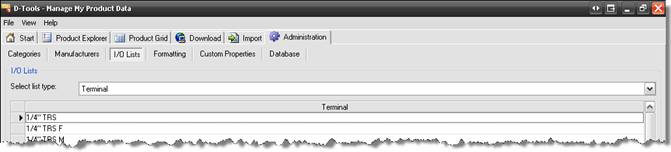
These I/O Lists are used in two places in SI 5. The first and most obvious place they are used is when editing the inputs and outputs for Products in your database via the I/O Studio:
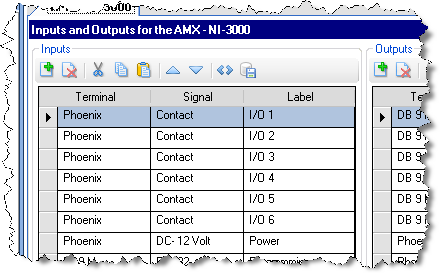
The second place that the Terminal list is used is on the Assign Head End dialog. These values are passed to the Bulk Wire Termination Report:
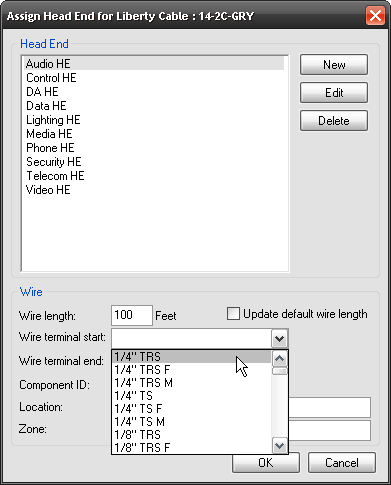
![]() The Assign Head End dialog opens for Products added to a Project that are of Category “Wire and Cable” and of Phase “Rough-In”.
The Assign Head End dialog opens for Products added to a Project that are of Category “Wire and Cable” and of Phase “Rough-In”.
- © Copyright 2024 D-Tools
