Restoring MDF from BAK file
Table of contents
When you need to restore a BAK file to a SQL Server database where the BAK file was not originally backed up from or when you need the MDF out of a BAK file you can follow these steps. You will need to use SQL Server Management Studio Express to achieve this.
***I have found that this works better if you login using SQL Authentication.
Expand Databases and then right click –> Restore Database
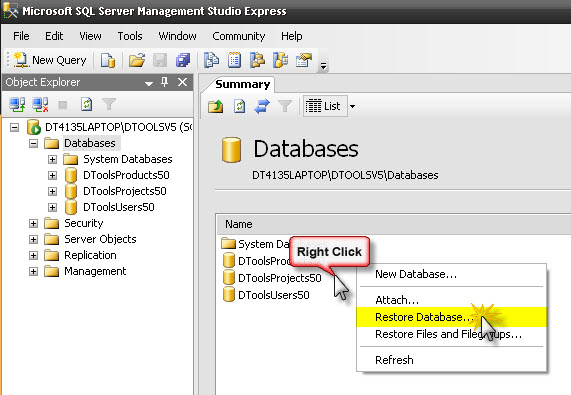
Select the database that you need to REPLACE in the To Database: section.
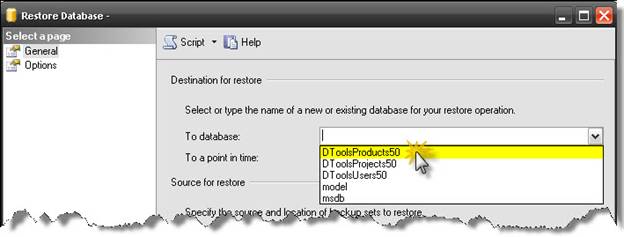
The source selection will be From device and you will select your BAK file and then click on the Restore checkbox.
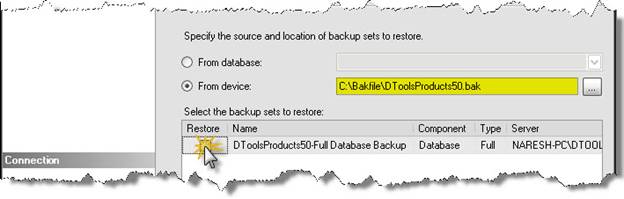
Click the Options tab in the upper left and choose Overwrite the existing database. Now you can press the OK button in the bottom right.
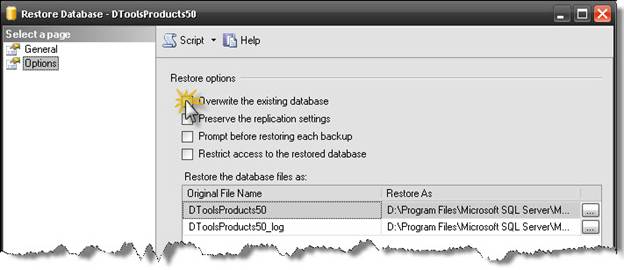
If everything is mapped correctly it should go through 100% and tell you that the restore has completed successfully.
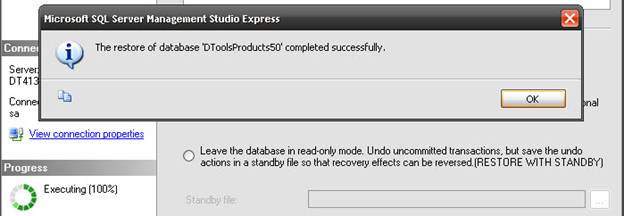
- © Copyright 2024 D-Tools
