SecureConnect
Features
SecureConnect 2 is an online portal where D-Tools partners can manage activity. Features include:
- Download metrics - see how often your products are being downloaded
- Catalog review - quickly review your product catalog, and update basic data
- Public profile - update your corporate logo, website, and other contact information, so our dealers know how to get in touch with you
In addition, beta features of SecureConnect 2* include:
- Direct messaging to dealers* - Send messages directly to dealers who download your data
- Pricing requests* - Respond to dealer requests for the latest pricing
- Dealer contact information* - find out who is downloading your data
* These features are not yet fully operational, but will be by the end of the beta
Logging in
SecureConnect can be accessed by this URL: https://secureconnect.d-tools.com
To log in, use your email address, and the password you have been sent.
If you forget your password, click on the Forgot Password? link and we will email you your password.
Otherwise, if you're still having problems, email mvp@d-tools.com and we'll help out
Changing password
Once you log in, there is a Change Password link in the upper right. Use that to change your password.
Dashboard
Go to the Dashboard tab to see the number of products downloaded over time. You'll see a chart of downloads over time. Choose between 12, 6, 3, or 1 month time frames. Click on single months/days to get detail.
At the bottom, you'll see a list of dealers who have downloaded your data during the selected time period*
* Dealer contact information is not available at this time, but will be by the end of the beta
Products
The products tab is where you go to review your catalog.
When you get there, you'll see a list of categories to the right, and some navigation links to the left.
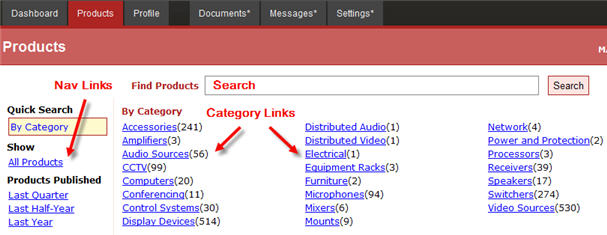
Click on All Products on the left to see your entire catalog, or
Click on Last Quarter to see the products updated in last 3 months, or
Click on a category link (e.g. Speakers) to see the products in that category. Numbers indicate how many products are in that category, or
Search for products by typing a string into the search box and clicking search
Model List
Once you have clicked a link or searched for products, you will see a list of models
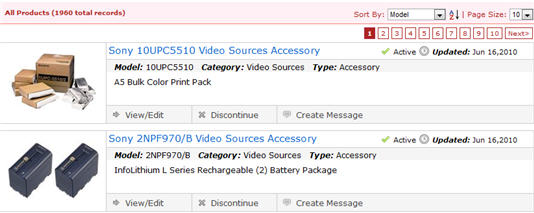
You can sort this list by model number, category, type, or date updated, using the buttons at the top of the page.
Scroll down or use the page buttons to see additional models
Discontinue Products
To discontinue a product, click on the Discontinue button
Products which are discontinued will say Inactive and "Re-activate". Click Re-Activate to mark a product as active.
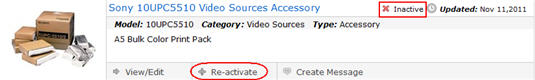
Create Message
This is a coming feature (not yet fully operational) that allows you to create a message for dealers which is associated with this product. Dealers will see this message when downloading or working with this product
View/Edit
Click this button to see detailed product information, including all data fields, for this product.
From this dialog you can also edit Description, Long Description, MSRP and Discontinued/Active status, by clicking on the Edit links to the right.
NOTE: If you have any other changes to make, please email us at data@d-tools.com, and we'll make the changes for you
Profile
Go to the profile tab to update your corporate logo, company description, and company contact information, including:
- website
- blog
- rss
Be sure to click Save Profile when you're done!
Documents, Messages, Settings
These tabs are for features that we are still working on. They allow you to create messages and respond to pricing requests from our dealers. We still need to connect our dealers to this system, so you won't get any responses, but we would love to get your feedback on the interface while it is in beta. Try it out and let us know what works, and what doesn't.
Help and Assistance
Contact RandyB@d-tools.com, 925-270-4112, if you need one-on-one assistance, or if you have any feedback for us. We're here to help and make this a valuable use of your time.
FAQ
- Do changes I make here affect our published data?
A: Yes. All changes are live and will affect data seen by dealers and others
- How do I change the category of my products, or make other changes not currently available?
A: We will correct them for you. Email data@d-tools.com with the changes that you need made
- What changes are available?
A: At this time, you can edit Description, Long Description, MSRP and Discontinued/Active on existing products
- How can I respond to price requests?
A: You can't at this time. This feature will be connected in a future release
- How do I see the dealer names?
A: Another feature which will be coming in a future release
- Where does the information from my profile get displayed?
A: Whenever dealers are searching for your company, or working with your products, they will see some or all of
this. It is also used on our website to promote your company
- © Copyright 2024 D-Tools
