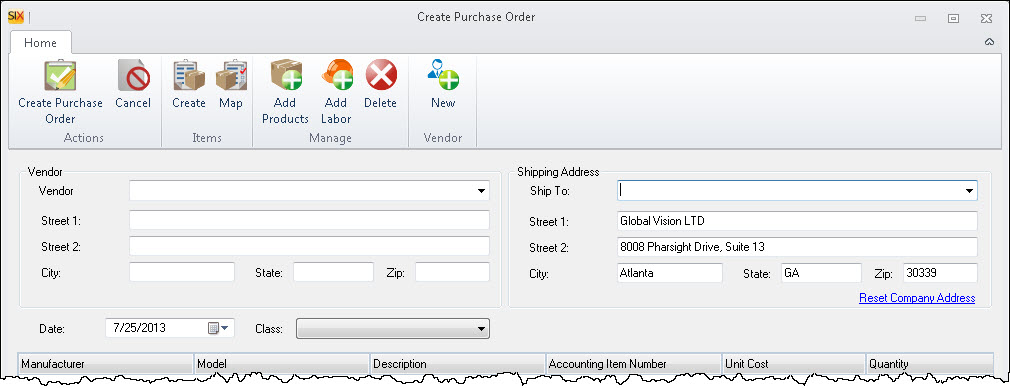QuickBooks Purchase Order
Overview
This explains QuickBooks Purchase Orders in SIX.
Feature
You can create QuickBooks Purchase Orders directly from SIX Projects.
What are the benefits of this feature?
This saves you time by not having to manually create Purchase Orders over in QuickBooks and allows you to take advantage of all the great filtering in SIX.
When to use this feature?
When you want to create a Purchase Order to push to QuickBooks.
Details
From within the Project Editor, you can create a QuickBooks Purchase Order for all of the Products in your Project or just for the selected Products:
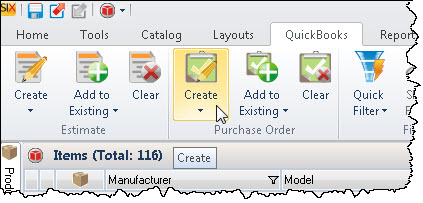
The Create Purchase Order form will open:
You also have the option of adding any items to an existing QuickBooks Puchase Order vs. creating a new QuickBooks Estimate:
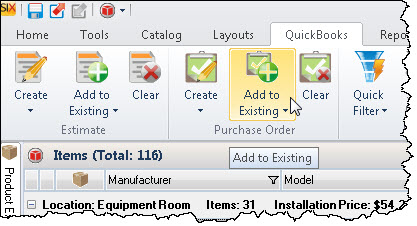
This will open a form that will allow you to enter any existing Purchase Order in QuickBooks:
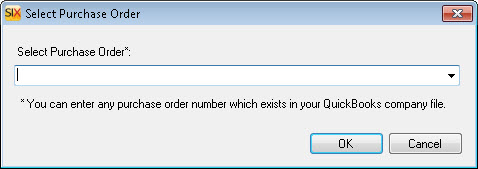
Click here for a tutorial.
Site Map for QuickBooks
- © Copyright 2024 D-Tools