Home > SIX 2013 Documentation > User Guide > QuickBooks > Create QuickBooks Items > Creating QuickBooks Items from Estimates
Creating QuickBooks Items from Estimates
Creating QuickBooks Items from Estimates
Table of contents
Steps
- On the Create Estimate form, click the [Create Estimate] button:
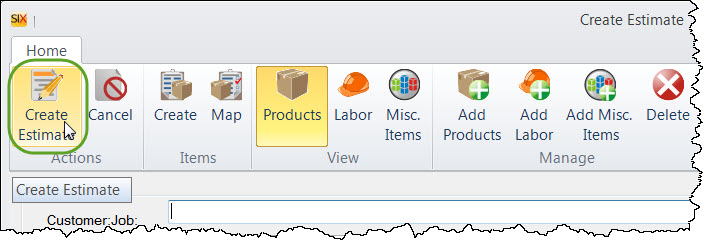
- The Create QuickBooks Items form will open listing all of the Items in the Estimate along the left side. Choose your Item Type, Vendor, Tax Code and Accounts. Click [Create] to create new QuickBooks Items for the selected Product. Repeat for each Item until all have Items have been created.
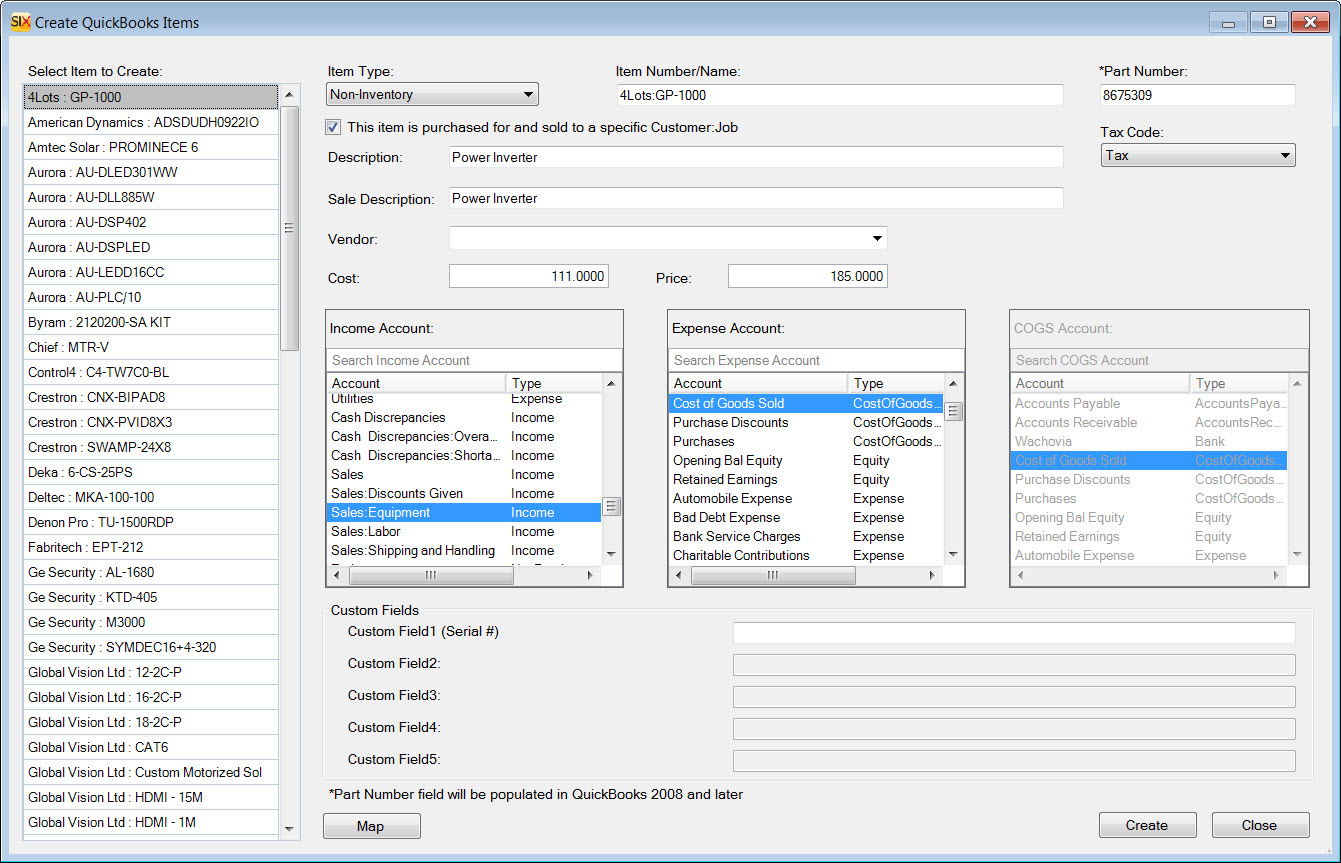
The form will close when all QuickBooks Items have been created and the Estimate will transfer to QuickBooks.
- © Copyright 2024 D-Tools
