Create QuickBooks Items
Overview
This explains how to create QuickBooks Items in SIX.
Details
Any Item that you want to transfer to a QuickBooks Estimate from a Project or a Service Order must have a corresponding Item in QuickBooks. The Create feature in SIX allows you to create QuickBooks Items from SIX Items, either in bulk or one by one when Creating a QuickBooks Estimate. There are various ways you can create QuickBooks Items.
Bulk Creation
The fastest way to create QuickBooks Items is to select any number of Products in the Product Explorer interface and then click the [Create] button:
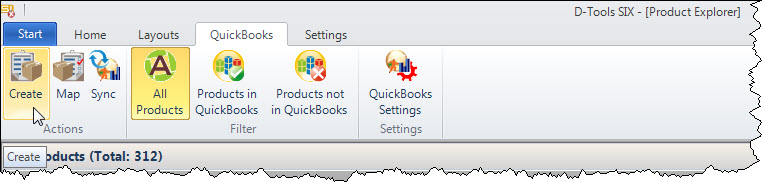
Click here for details.
Map to Existing QuickBooks Items
Mapping a SIX Item to an existing QuickBooks Items can be done in the Product Explorer and on the QuickBooks Estimate form.
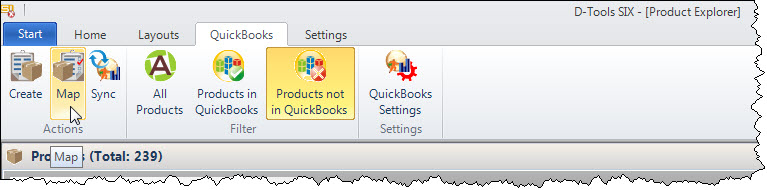
Click here for details.
Individually when creating QuickBooks Estimates
You can create new QuickBooks Items from SIX Items individually when transferring an Estimate QuickBooks. You will automatically be prompted to create any Items not already "linked". Click here for details.
QuickBooks Settings
There are QuickBooks Settings relating to how Products/Labor Items will be created in QuickBooks.
Site Map for QuickBooks
- © Copyright 2024 D-Tools
