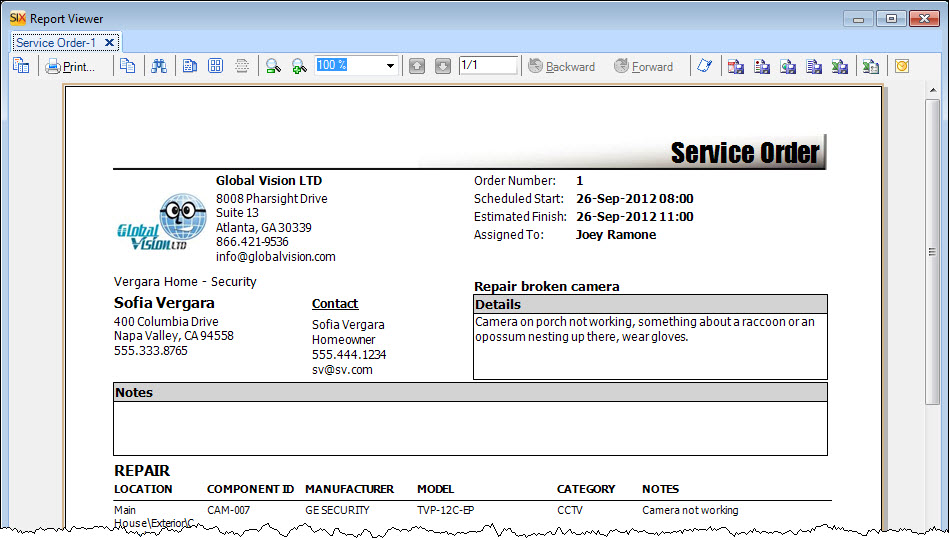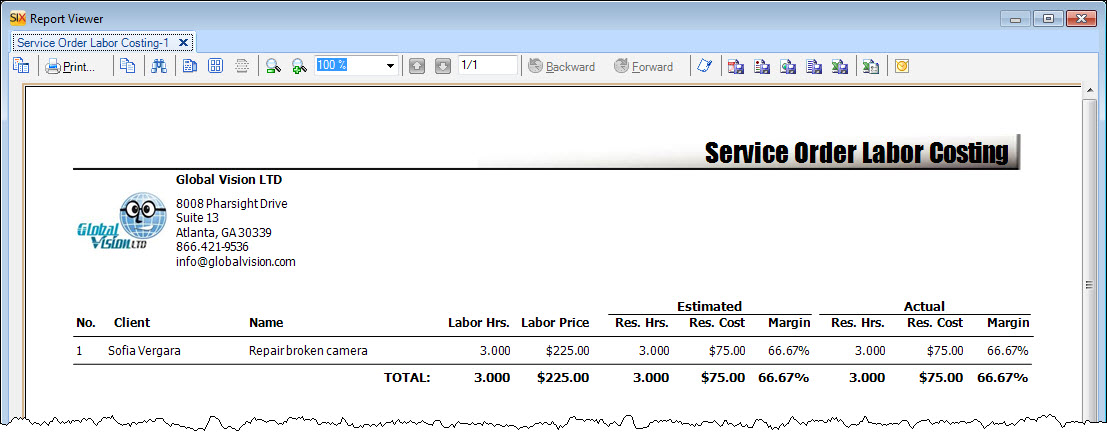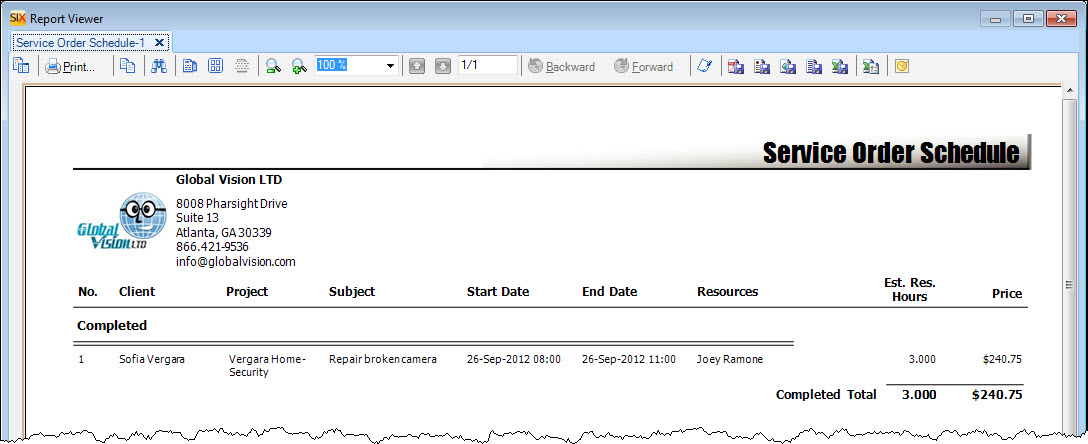Home > SIX 2013 Documentation > User Guide > Service Orders > Service Order Reports
Service Order Reports
Service Order Reports
Overview
This explains the Service Order reports in SIX.
Details
There are multiple reports that you can run for Service Orders:
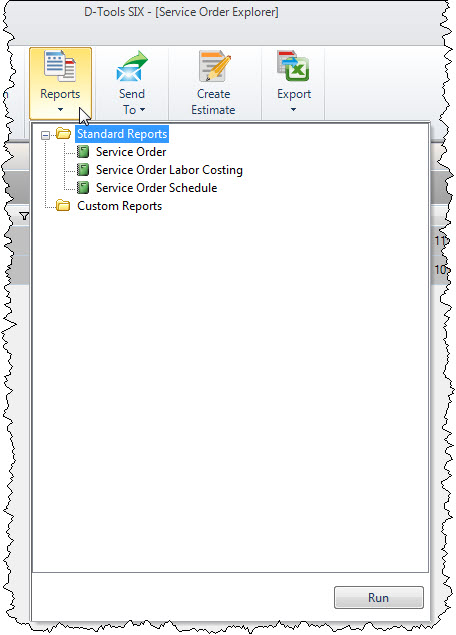
Service Order Labor Costing
The Service Order Labor Costing report will compare Actual Hours vs. Estimated Hours if you have filled in Actual Hours for your Resources. It will also display the value of any Labor Items you have added to the Service Order. See Completing a Service Order.
Service Order Schedule
The Service Order Schedule can be generated for any Service Orders you have selected in the Service Order Explorer. Hold down Shift (to select a series) or Ctrl (to select outside of a series):
Custom Reports
You can create custom reports for Tasks and Work Orders in the Order Report Designer.
Site Map for Service Orders
- © Copyright 2024 D-Tools