Home > SIX 2013 Documentation > User Guide > Catalog > Package Explorer > Editing Packages > Edit Button
Edit Button
Edit Button
Feature
Use the [Edit] button or double-click on a Package in the Package Explorer to open the Package for edit.
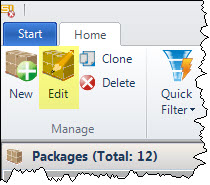
What are the benefits of this feature?
Allows you to edit a Package.
When to use this feature?
Whenever you want to edit a Package.
Details
The Edit Package form allows you to make edits to a particular Package:
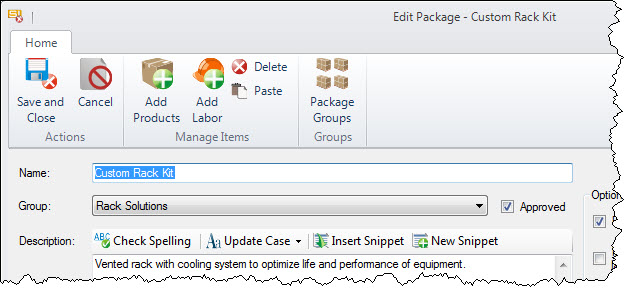
For a detailed description of all fields, see Package Fields.
- © Copyright 2024 D-Tools
