Home > SIX 2013 Documentation > User Guide > Catalog > Package Explorer > Adding Packages > Clone Package
Clone Package
Clone Package
Feature
The Clone function allows you to copy an existing Package to create a new Package in your SIX Catalog.
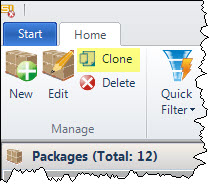
What are the benefits of this feature?
All fields from the original Package are now a part of the cloned Package. This allows you to quickly create a similar Package based off of an existing Package.
When to use this feature?
When you want to create a similar Package to one that already exists in your SIX Catalog.
Details
When you select a Package in the Package Explorer and click the [Clone] button, the Clone Package form opens. The Name field will have the text "- Copy" after it. Make any adjustments needed and Save the new Package.
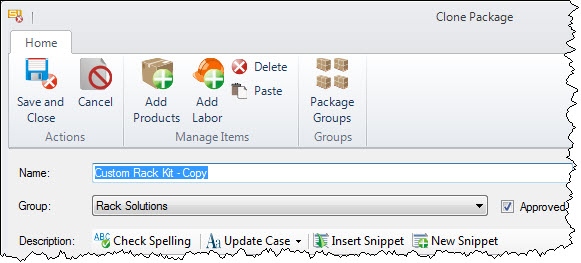
- © Copyright 2024 D-Tools
