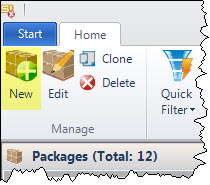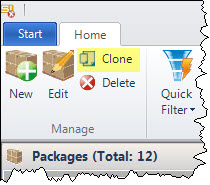Home > SIX 2013 Documentation > User Guide > Catalog > Package Explorer > Adding Packages
Adding Packages
Adding Packages
Table of contents
Details
There are two ways that you can add Packages to your SIX Catalog.
- © Copyright 2024 D-Tools