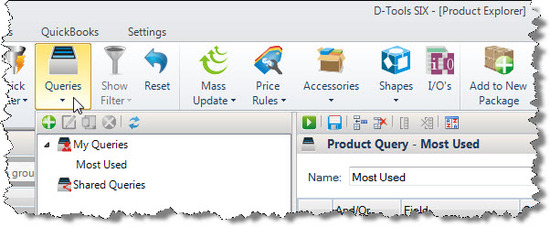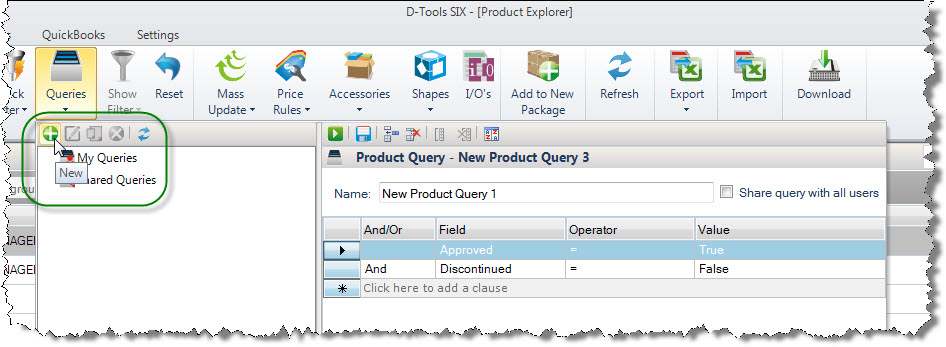Home > SIX 2013 Documentation > User Guide > Catalog > Product Explorer > Viewing Products > Queries
Queries
Queries
Feature
Queries give you the most flexibility to filter Items in your Catalog.
What are the benefits of this feature?
So many...customized searching for Products, reusable, sharable, shall I go on?
When to use this feature?
When you are looking for Products in your SIX Catalog.
Details
Interfaces
You can use Queries in the Product Explorer:
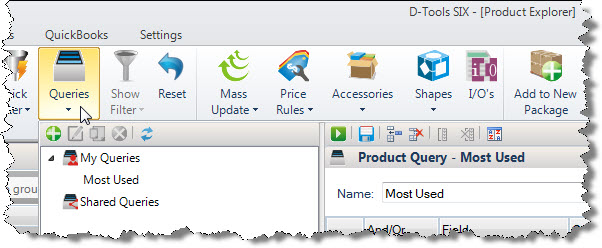
You can also use Queries in the Product Explorer within the Project Editor:
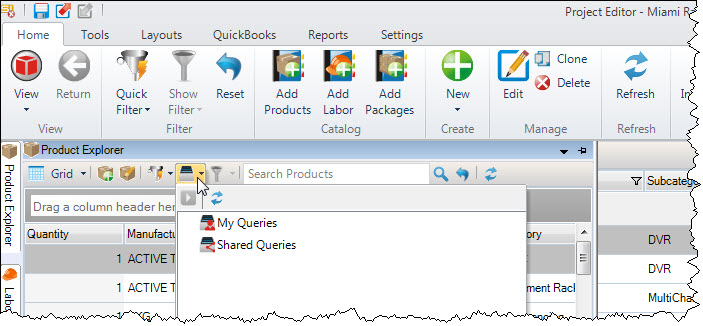
Adding/Editing/Deleting
You can add/edit/delete Queries in the Product Explorer. Click the New button.
Enter a Name and then add your clauses using the dropdown:
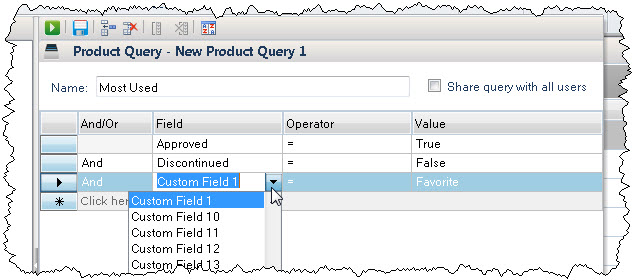
You can Run the query and/or Save the query if you want to re-use it.
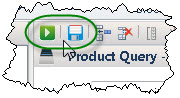
You can also edit/clone/delete existing queries
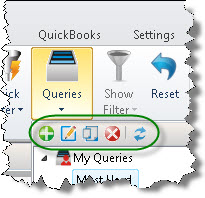
Sharing
To share with all users, click the "Share query with all users" checkbox:
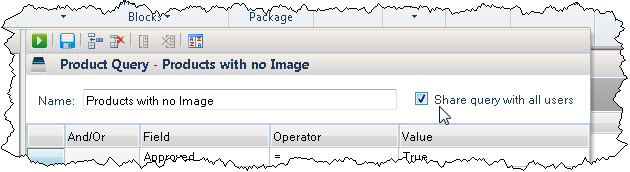
Site Map for Catalog
- © Copyright 2024 D-Tools