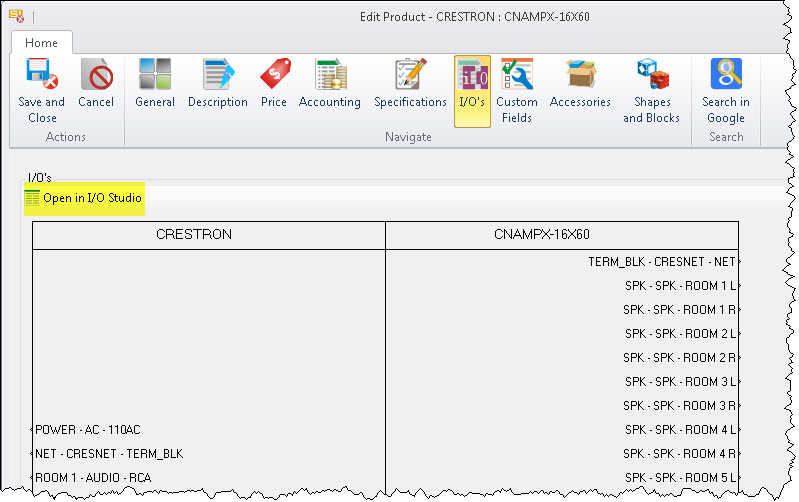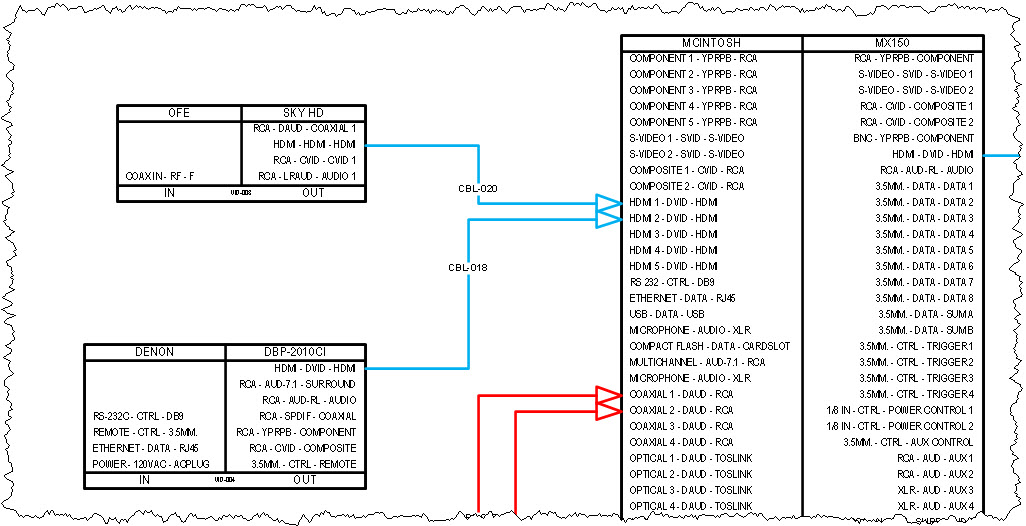Home > SIX 2013 Documentation > User Guide > Catalog > Product Explorer > Editing Products > I/O's
I/O's
I/O's
Feature
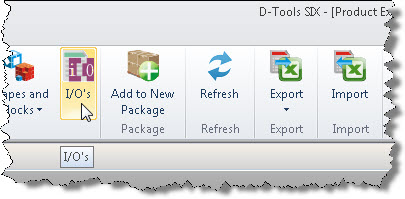
I/O's are used to populate the Visio and AutoCAD Schematic shapes/blocks. You add I/O's via the I/O Studio. You can add I/O's to a single Product via the Edit Product function.
You can also open the I/O Studio for more than one Product at a time by selecting the Products in the grid within the Product Explorer interface and clicking the [I/O's] button:
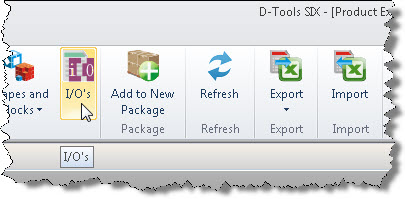
What are the benefits of this feature?
Inputs/Outputs added to a Product will display in the Schematic shapes/blocks in our Visio and AutoCAD interfaces. Connections made with SIX wire shapes/blocks can be reported against.
When to use this feature?
Use this feature when you plan to use a Product on a Schematic page in our Visio and AutoCAD interfaces.
- © Copyright 2024 D-Tools