Home > SI 2015 Documentation > User Guide > Projects > Project Editor > Adding Items to a Project > Add to Package
Add to Package
Add to Package
Table of contents

Details
From within the Project Editor, you can create new Packages or add items already in the Project to an existing Package within the Project:
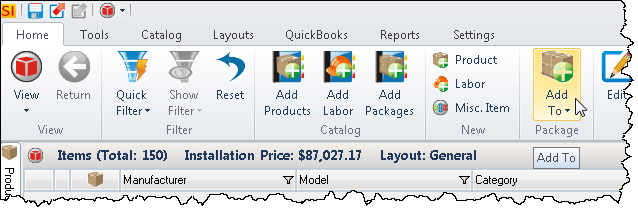
Once you have selected the items from with in the Project Editor, click the [Add To Package] button and choose your option:
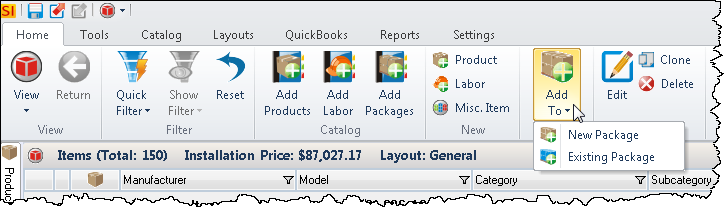
If you choose to add to a "New Package", the New Package form will open:
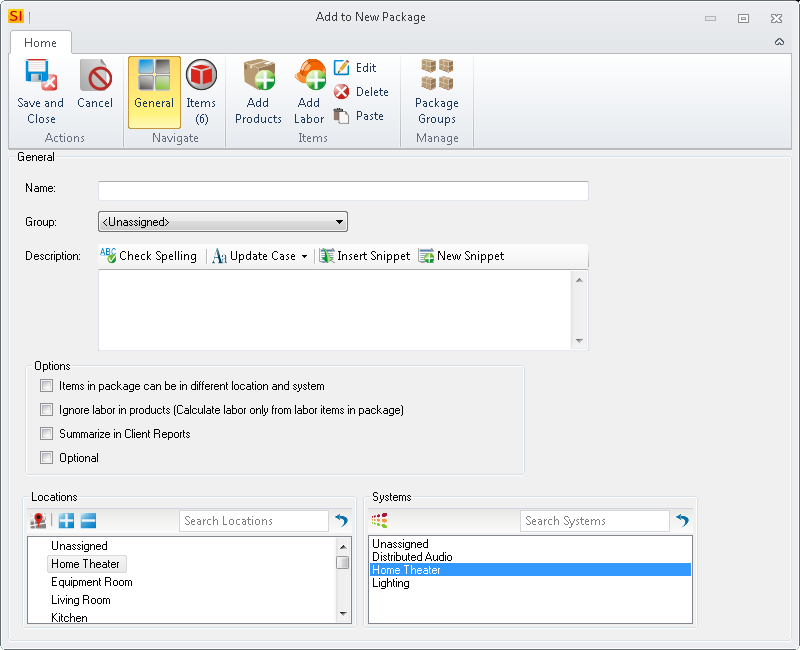
To view the items, click the [Items] button on the ribbon:
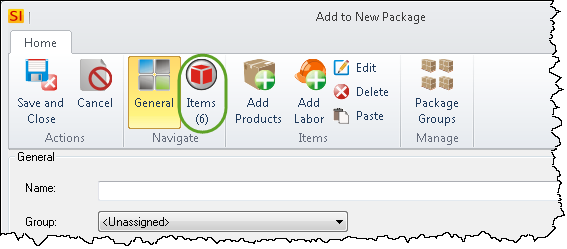
You can add/edit/delete Products and Labor Items via the ribbon:
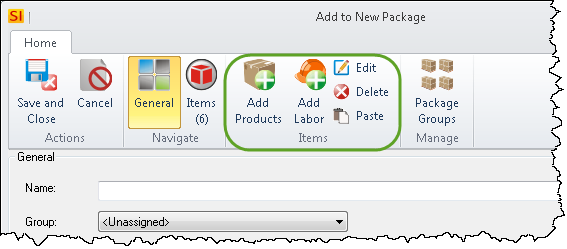
If you chose to "Add to Existing Package", a form will open and allow you to choose which existing Packages in the Project you wish to add the items to:
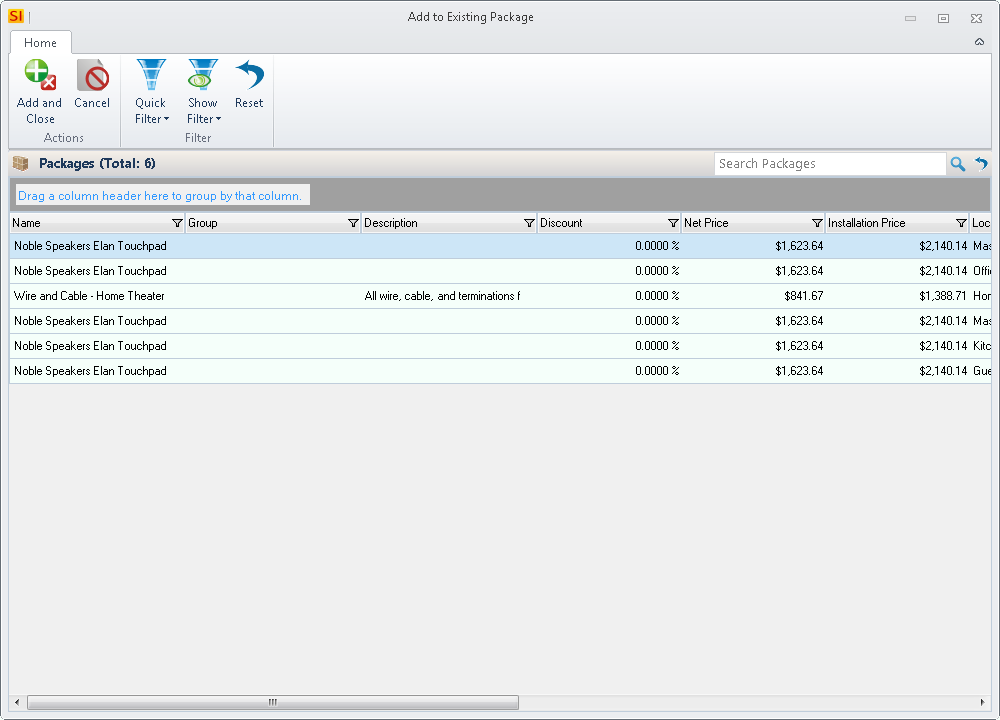
- © Copyright 2024 D-Tools
