Update from D-Tools Library

Feature
The Update From D-Tools Library feature allows you to compare Products and Labor Items in a Project with what is in your SI 2015 Catalog.
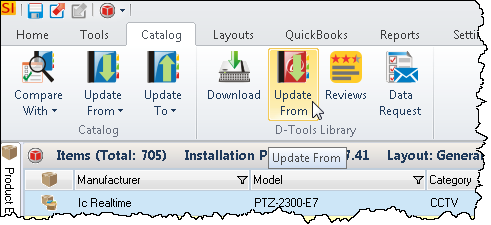
What are the benefits of this feature?
This allows you to see differences in fields between a Product in SI 2015 and what is in the D-Tools download library.
When to use this feature?
When you want to see if any fields have changed in the D-Tools download library since you downloaded and modified a Product.
Details
Once you select the Product(s) that you want to compare, click the [Update from] button in the D-Tools Library section of the ribbon:
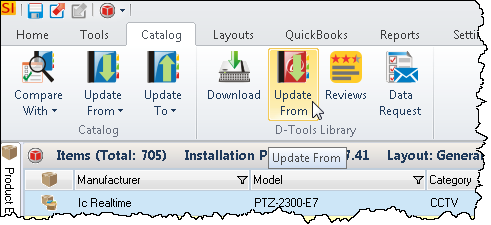
This will open the Compare with Catalog form:
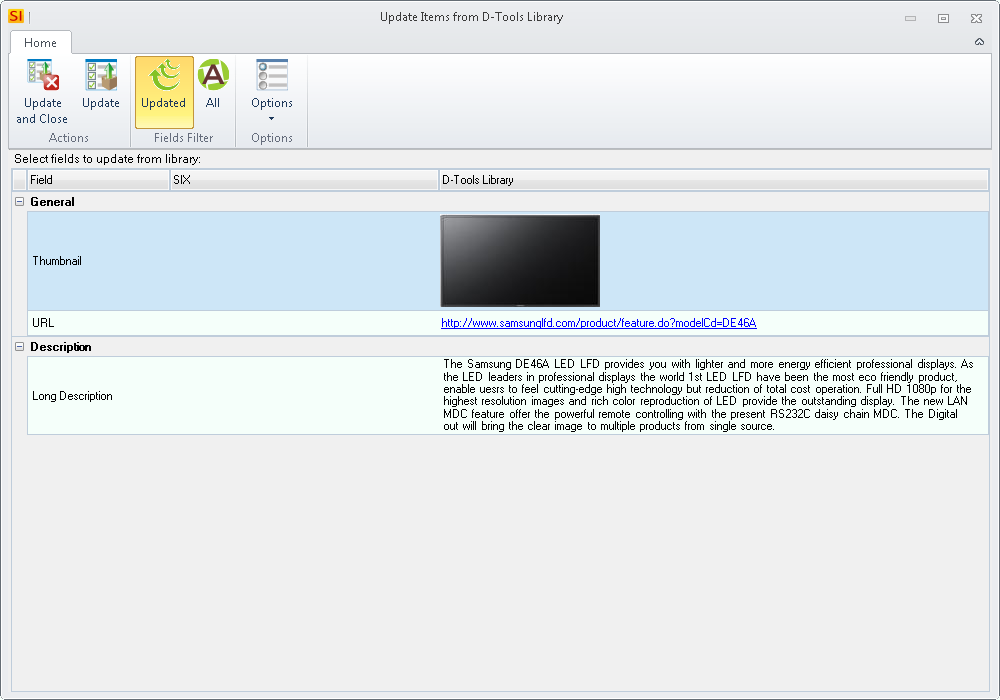
This will display all of the differences between your local data and what is available for download. If you selected multiple Products to compare/update they will be listed on the left side of the interface:
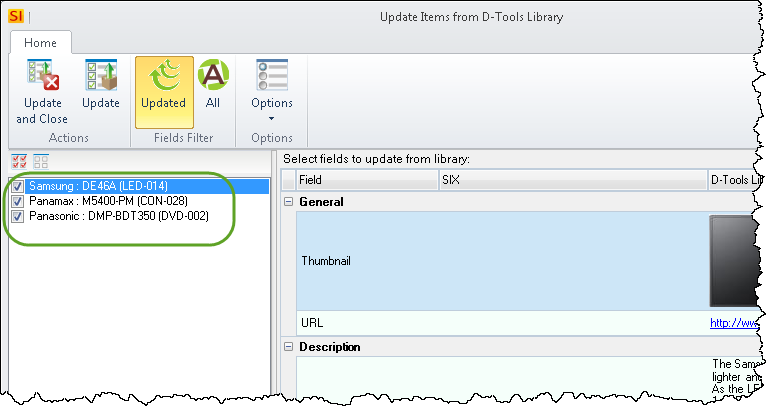
The Options button allows you to choose which fields will be updated to your local Product(s) from the D-Tools download library:
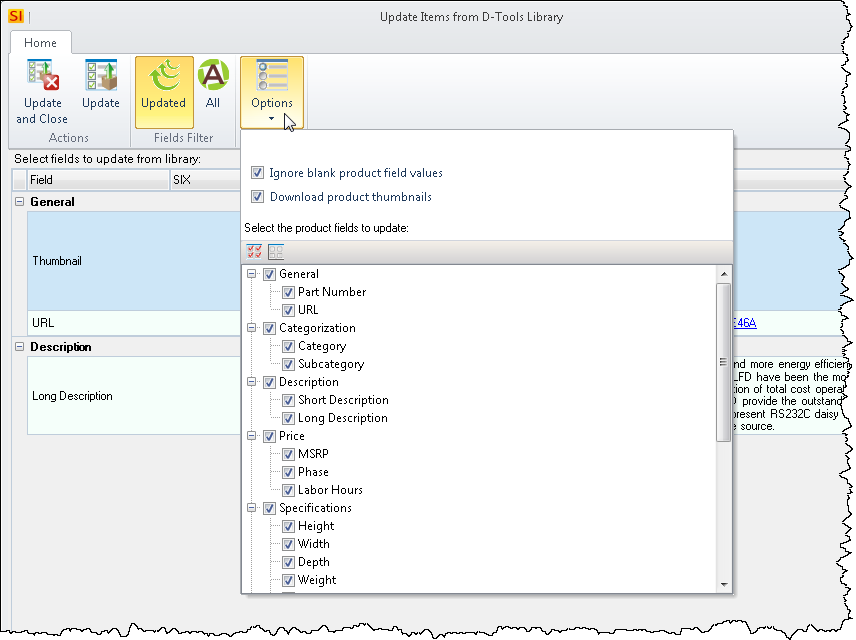
When ready, click either the [Update and Close] or [Update] button on the ribbon.
- © Copyright 2024 D-Tools
