Export Wire Connections
Table of contents

Feature
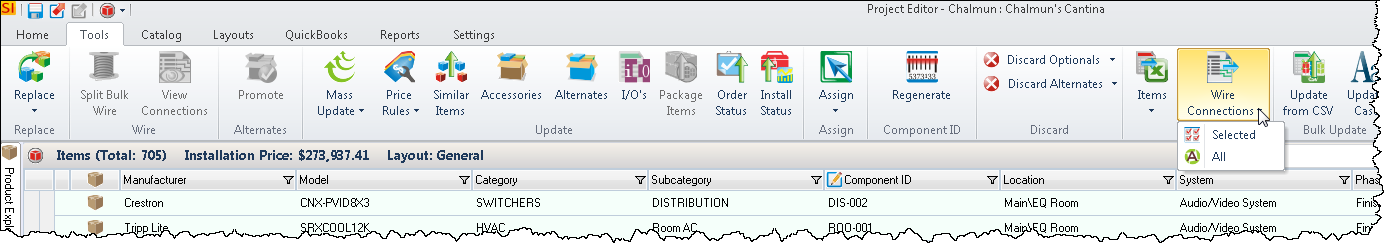
What are the benefits of this feature?
This allows you to export your wire connections made in either Visio or AutoCAD to a CSV file that can then be used however you see fit, e.g. importing into your wire label print device.
Details
Click the [Wire Connections] button in the Export section of the ribbon and choose either Selected or All:
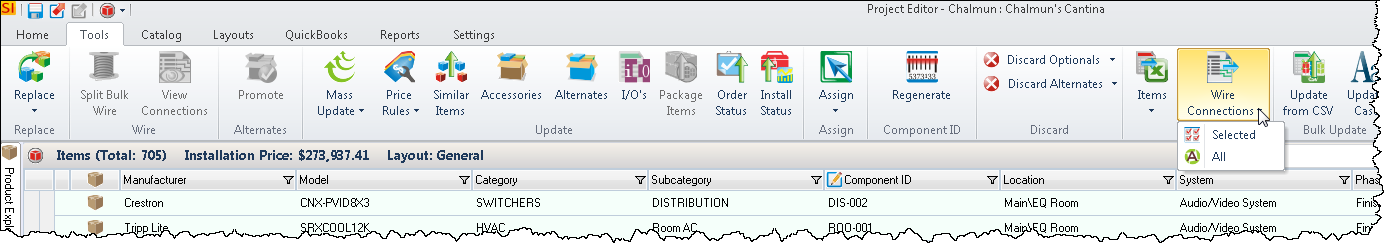
This will open the following form:
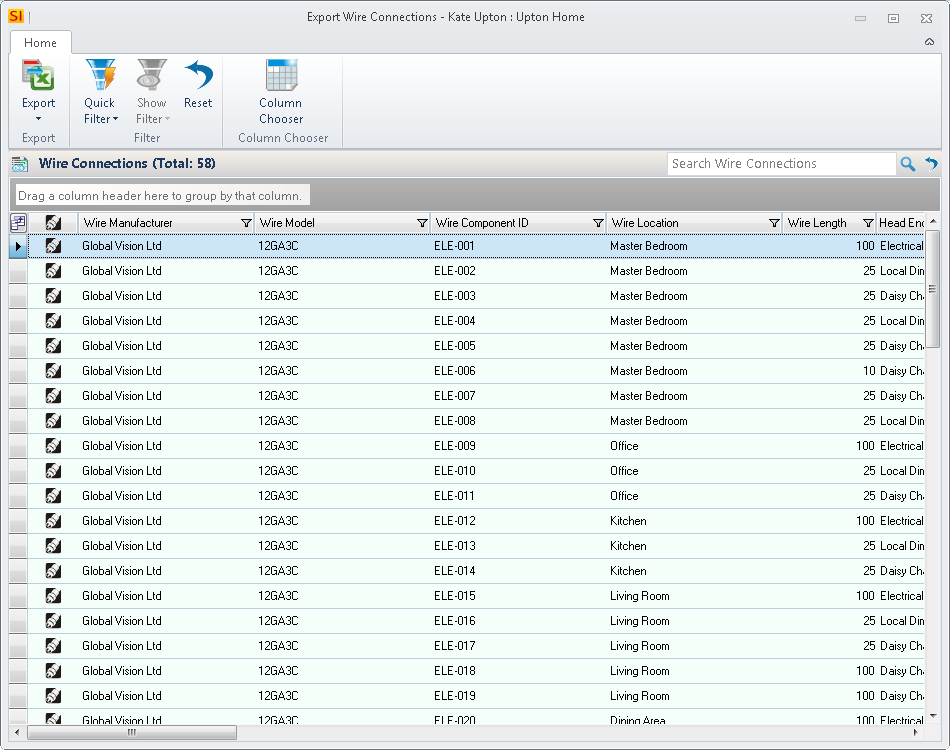
Here you can click the [Column Chooser] button to select what columns you wish to export:
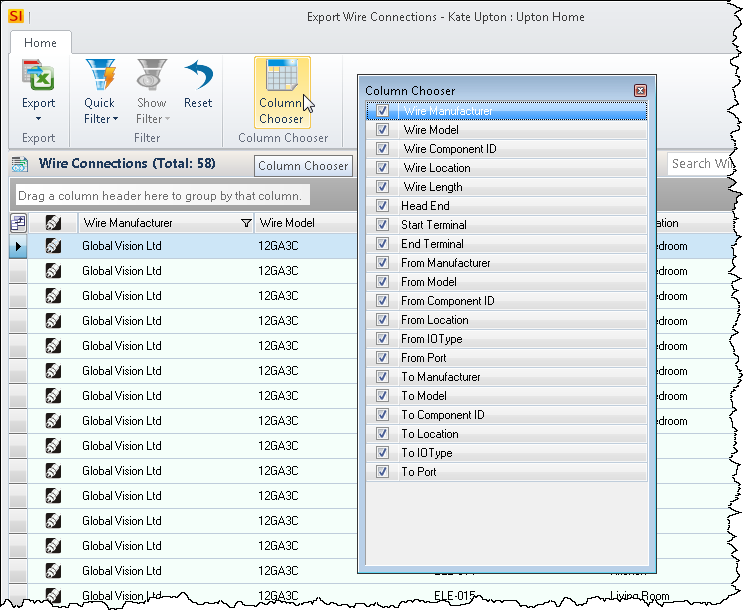
You can either select which wires you wish to export or choose to export the entire list via the [Export] button:
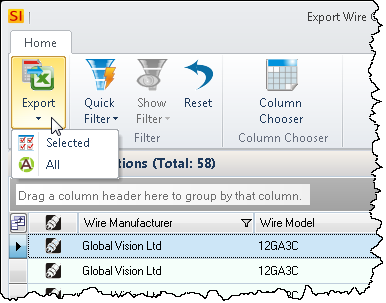
The following form will open confirming your column selections and allow you to change the separator for the CSV file if desired:
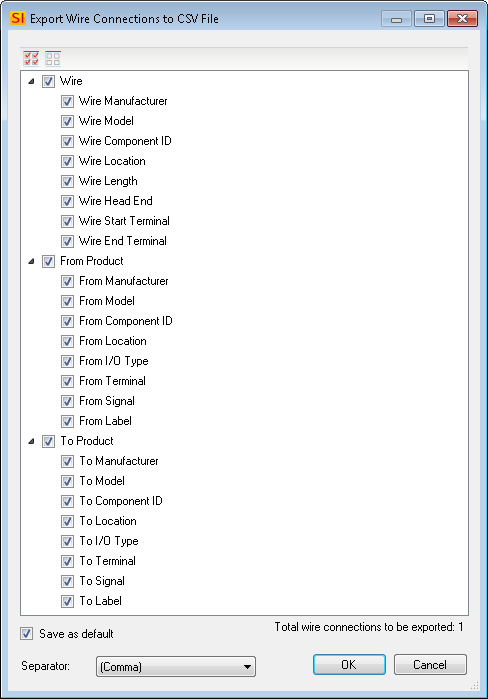
Click [OK] and you will be prompted to save the file. The file will then automatically open in Excel:
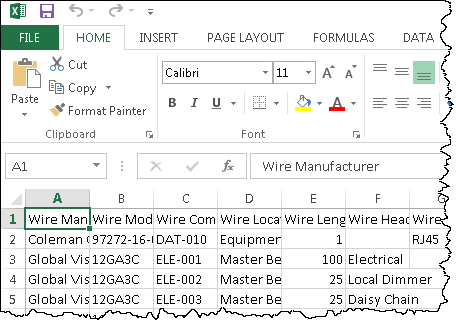
- © Copyright 2024 D-Tools
