Locations
Table of contents

Definitions
Location - a descriptor to describe an area within a Project
SubLocation - a more specific Location attached to another Location
Details
Locations are used in Projects. They help you to organize your Items to show what is going where.
You can have up to five "levels" of Locations. These levels will display as a hierarchy and should make sense from top to bottom.
You do not have to use all five levels, in fact, many users only use one level to identify just "rooms" for a Project.
Locations can be typed in manually per Project, or you can choose from a list of Locations that you create in Control Panel.
Examples
In this shot, there is just one level of Locations used: "Room". Notice that although "Back Deck" isn't a Room, it did not make sense to add it as a Sub Location to another Location so it was entered at the same level as the Rooms.
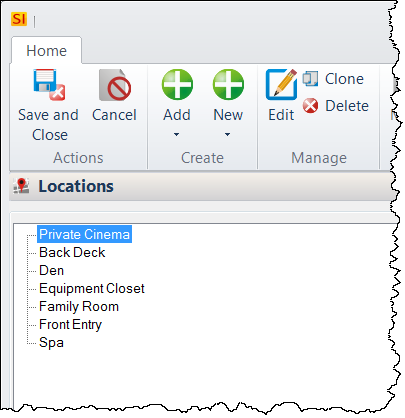
In this shot, there are two levels of Locations used: "Floor" and "Room". The Rooms are Sub Locations of the Floors.
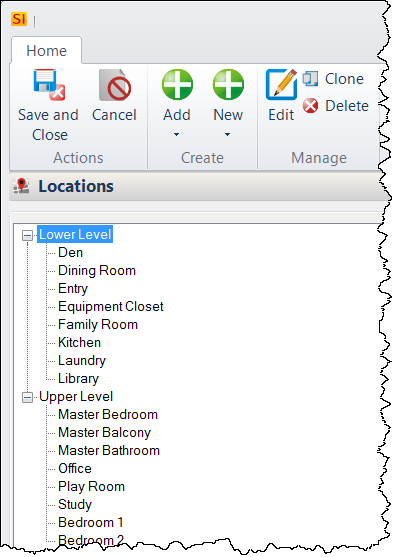
In this shot, there are three levels of Locations used: "Building", "Floor", and "Room". The Floors are Sub Locations of the Buildings and the Rooms are Sub Locations of the Floors.
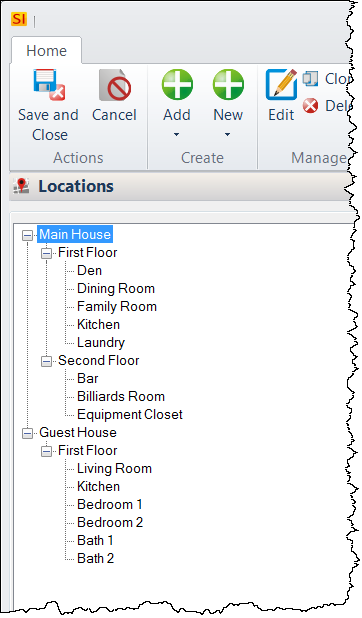
- © Copyright 2024 D-Tools
