Home > SI Documentation (v12) > Knowledge Base > Update Items from Purchase Orders Error
Update Items from Purchase Orders Error
Update Items from Purchase Orders Error
Table of contents
Symptoms
When a Project is opened, and error similar to the one below is thrown:
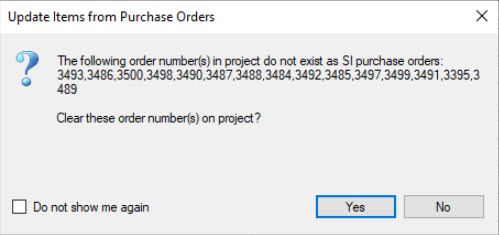
Cause
This error occurs for users who are only using QuickBooks Purchase Orders and not SI Purchase Orders. The reason this prompt appears is these order numbers are all on QuickBooks Purchase Orders and not SI Purchase Orders. SI is searching for these orders on SI purchase orders and not finding them.
Resolution
- Make sure your SI Server is up to date with the latest build (12.14.2781.0 or later). You can check this by opening the SI Server Manager on your SI Server machine.
- Check-in all Projects to SI Server.
- Open the SI Server Manager on your SI Server machine and click the Other tab, then the following link:
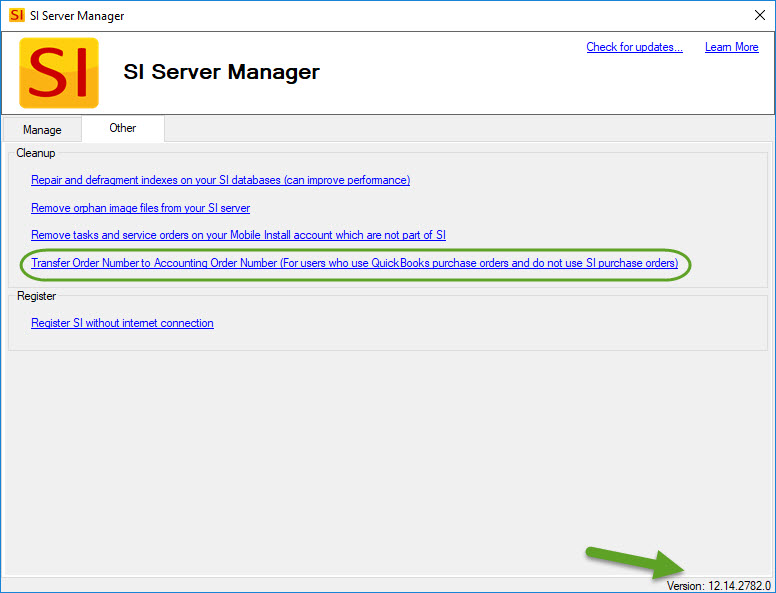
- Click [Yes] on the following message:
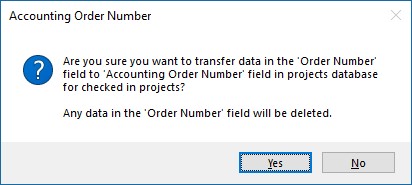
- © Copyright 2024 D-Tools
