Home > SI Documentation (v16) > User Guide > Catalog > Product Explorer > Viewing Products > Queries
Queries
Queries
Table of contents
Queries give you the most flexibility to filter Items in your Catalog. You can use Queries in the Product Explorer:
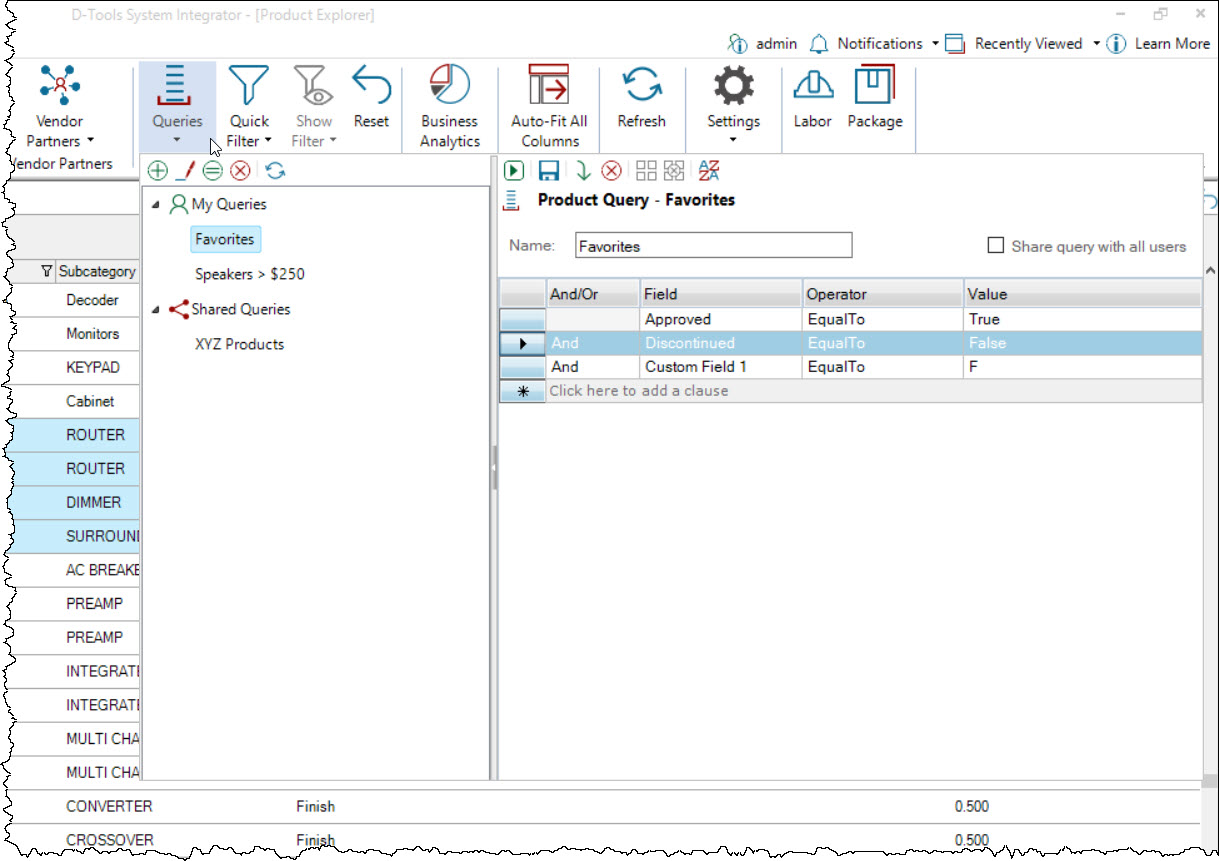
You can also use Queries in the Product Explorer within the Project Editor when adding Products to the Project:
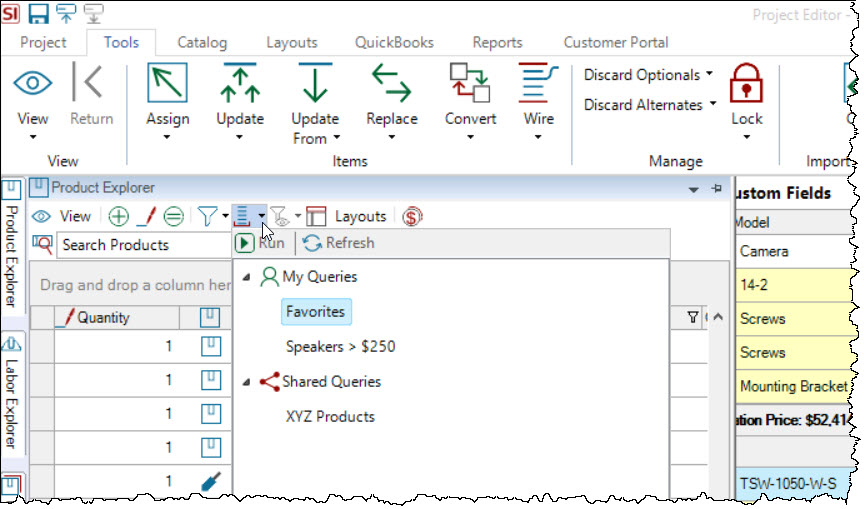
Adding/Editing/Deleting
You can add/edit/clone/delete Queries in the Product Explorer.
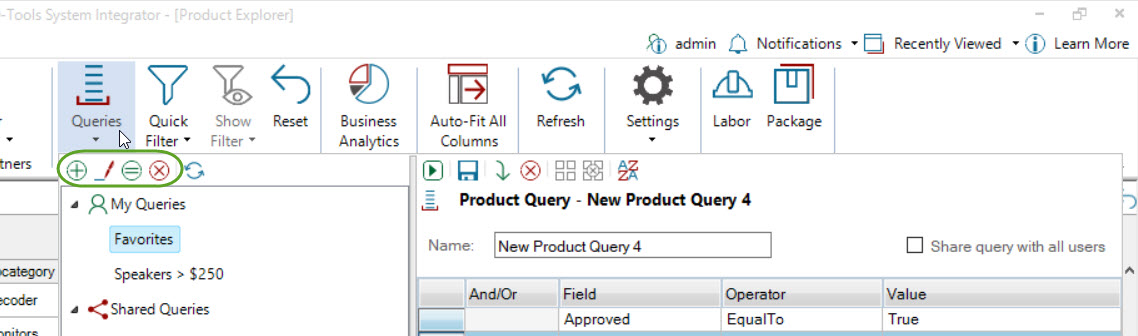
Enter a Name and then add your clauses using the dropdown:
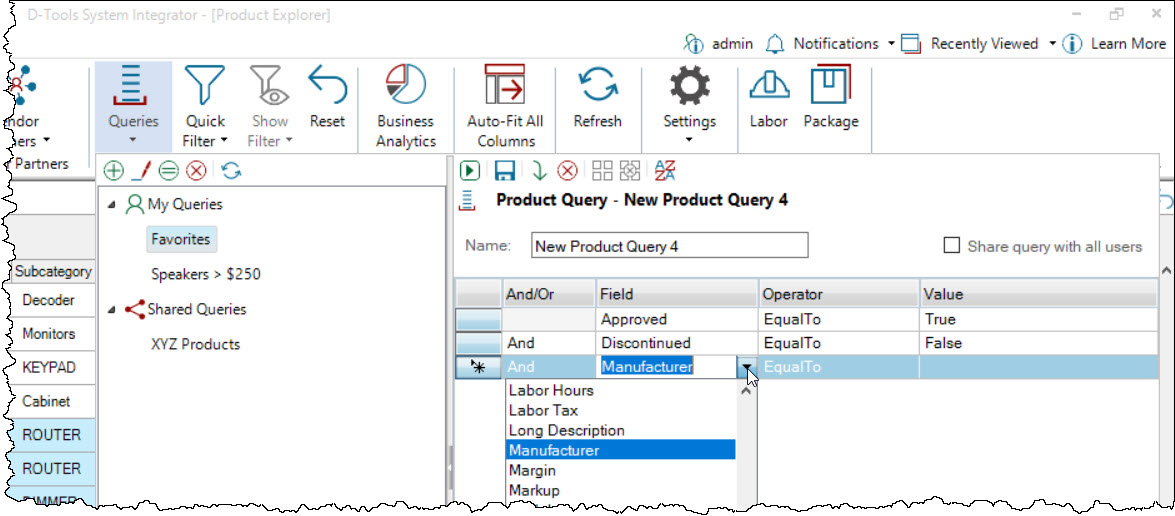
You can Run the query and/or Save the query if you want to re-use it.
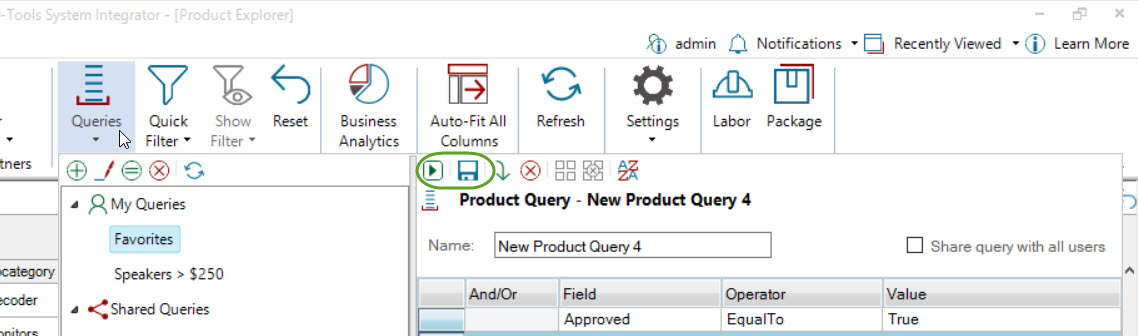
Sharing
To share with all users, click the "Share query with all users" checkbox:
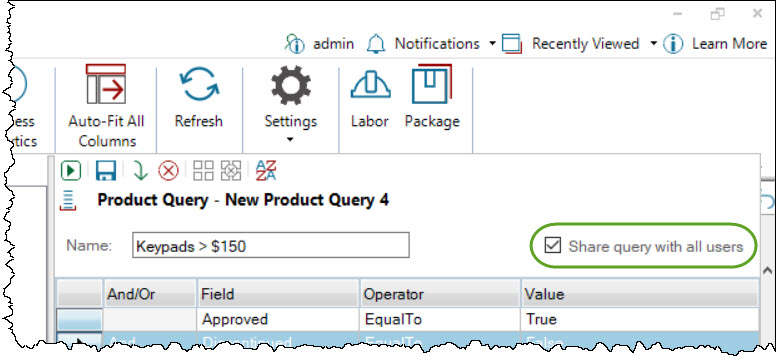
- © Copyright 2024 D-Tools
