Home > SI Documentation (v17) > User Guide > Purchase Orders > Purchase Order Explorer > Publish to Vendor Portal
Publish to Vendor Portal
Publish to Vendor Portal
Table of contents
You have the option of publishing Purchase Orders to the Vendor Portal. You can do this in the Purchase Order Explorer for multiple Purchase Orders at at time:
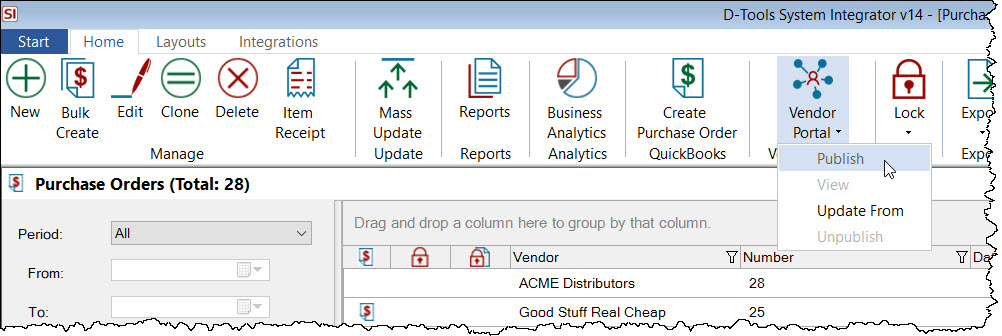
You can also do this directly in the Purchase Order form when open for edit:
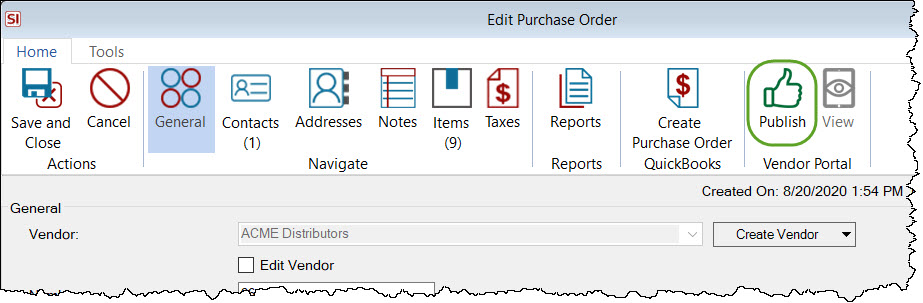
You will be prompted to confirm that you want to publish the Purchase Order.
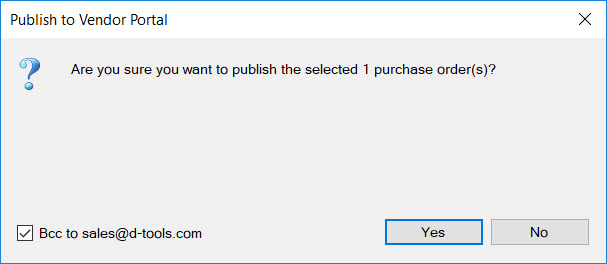
This will send an email to the Contact associated to the Vendor assigned to the Purchase Order with instructions for logging into the Vendor Portal. Once published, an icon will display next to the Purchase Order in the Explorer:
![]()
If needed, you can unpublish a Purchase Order from the Vendor Portal directly in the Purchase Order Explorer:
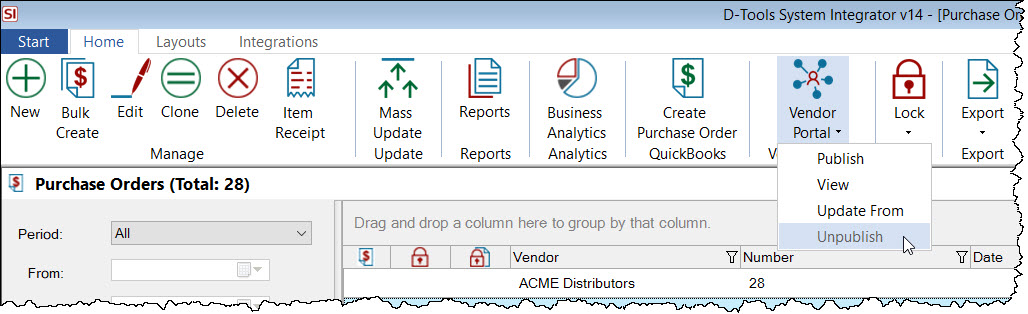
- © Copyright 2024 D-Tools
