Home > SI Documentation (v17) > User Guide > Projects > Project Editor > Tools Tab > Update > Update Case
Update Case
Update Case
Table of contents
No headers
No headers
The Update Case function allows you to update the case settings within a Project for the following three fields: Manufacturer, Category, and Subcategory. This is a comparison of the fields within the Project vs. what is in your Catalog.
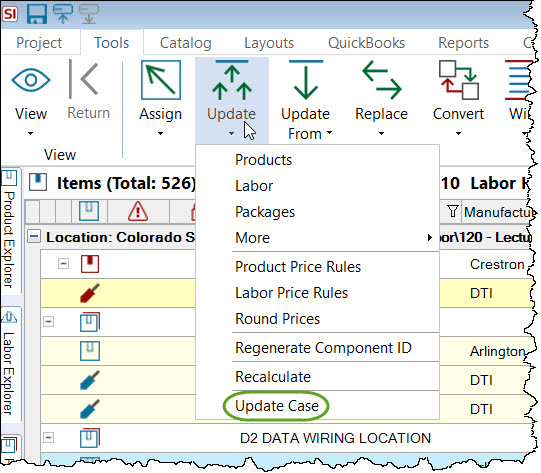
This will open the following form where you make a selection of which field(s) you wish to update:
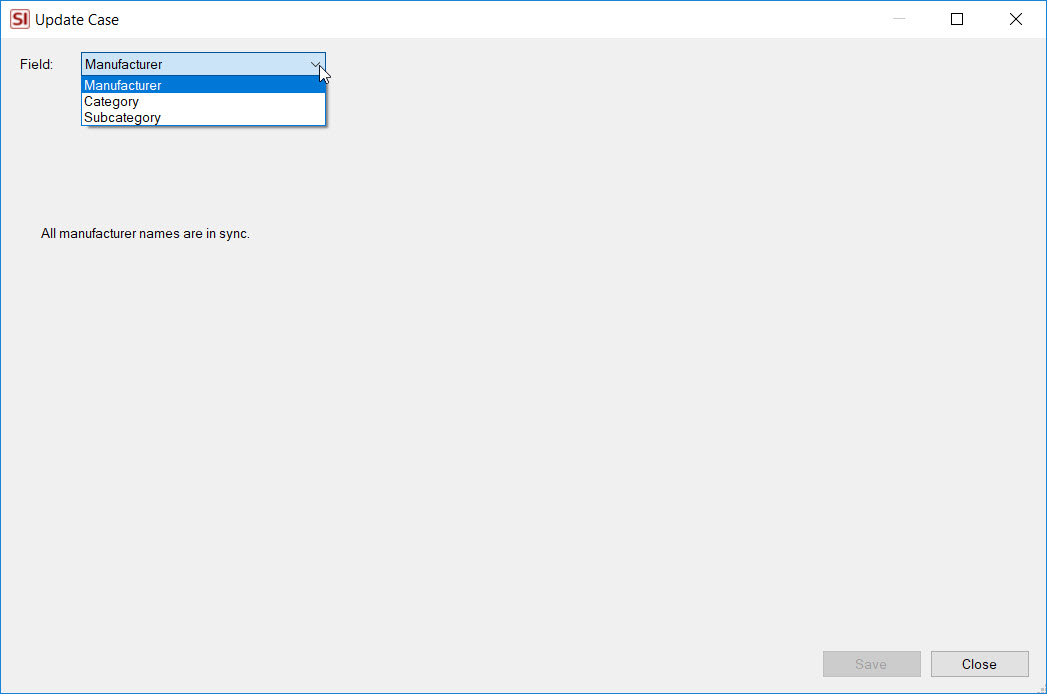
If differences in case are found between what is in the Project and what is in your Catalog, the results will display:
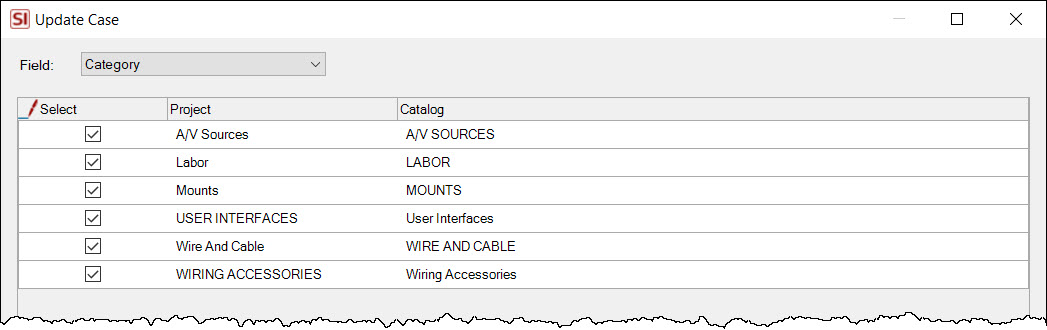
Select the ones you want to update and click the Save button.
- © Copyright 2024 D-Tools
