Home > SI Documentation (v17) > Administrator Guide > Setup > Control Panel > Job Cost Settings
Job Cost Settings
Job Cost Settings
Table of contents
No headers
No headers
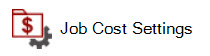
This is where you will set your preferences for the Job Cost reporting in SI: Job Cost, Revenue, and Backlog.
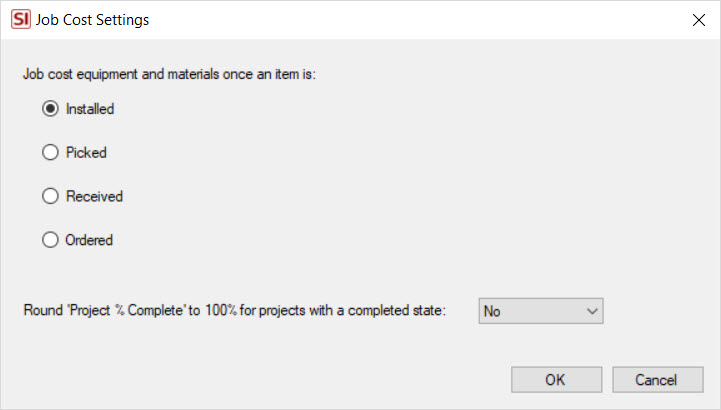
Job cost equipment and materials once an item is
Here you will choose one of these four options to determine when actual product cost will be recognized: Installed (Date), Picked (Date), Received (Date), or Ordered (Date).
Round 'Project % Complete' to 100% for projects with a completed state
Default = No. Here you can choose whether to override the actual calculations for Project % Complete for Projects assigned a Status with a State of "Complete". The Project % Complete calculation is [Actual Product Cost] / [Budgeted Product Cost] * 100.
- © Copyright 2024 D-Tools
