GreatAmerica
Table of contents
Setting
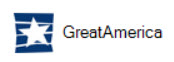
This opens the following interface where you can check the "Enable Integration" box and enter your Dealer Key from GreatAmerica. GreatAmerica is a nationwide provider for commercial equipment and technology financing.
Note: GreatAmerica currently only facilitates financing transactions for commercial projects, not residential.
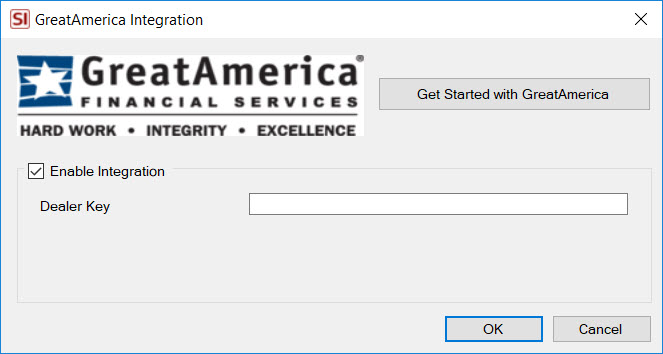
Once enabled you will see the following option when choosing to run Proposal, Line Item Detail, or Quote reports.
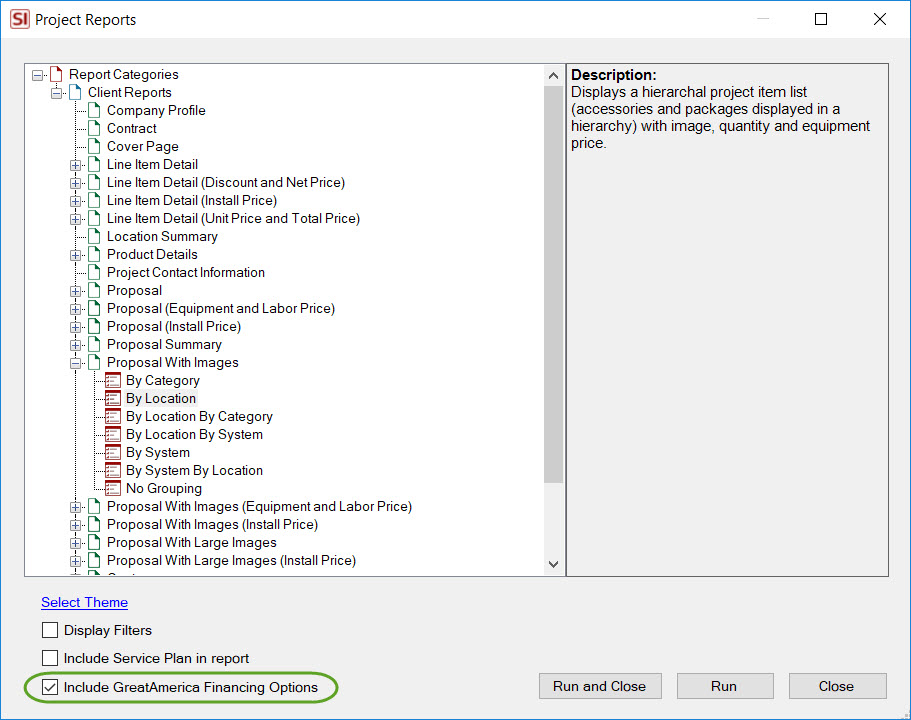
This feature can be used in conjunction with Service Plans by checking the "Include Service Plan in report" option:
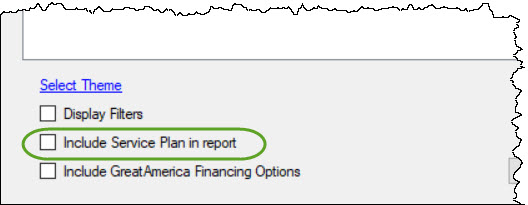
Note: All of your Service Plan Items on the selected Service Plan must have a frequency of "Monthly". If your Service Plans has Service Plan Items with non-monthly frequency you will be prompted to edit the Service Plan before proceeding:
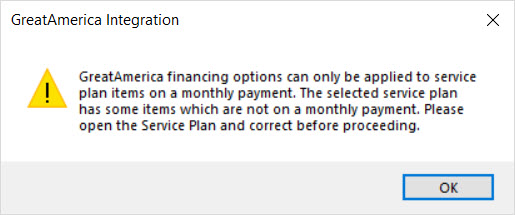
Once you choose to run the report, the following interface will open where you can choose your Rate Card(s) and other options:
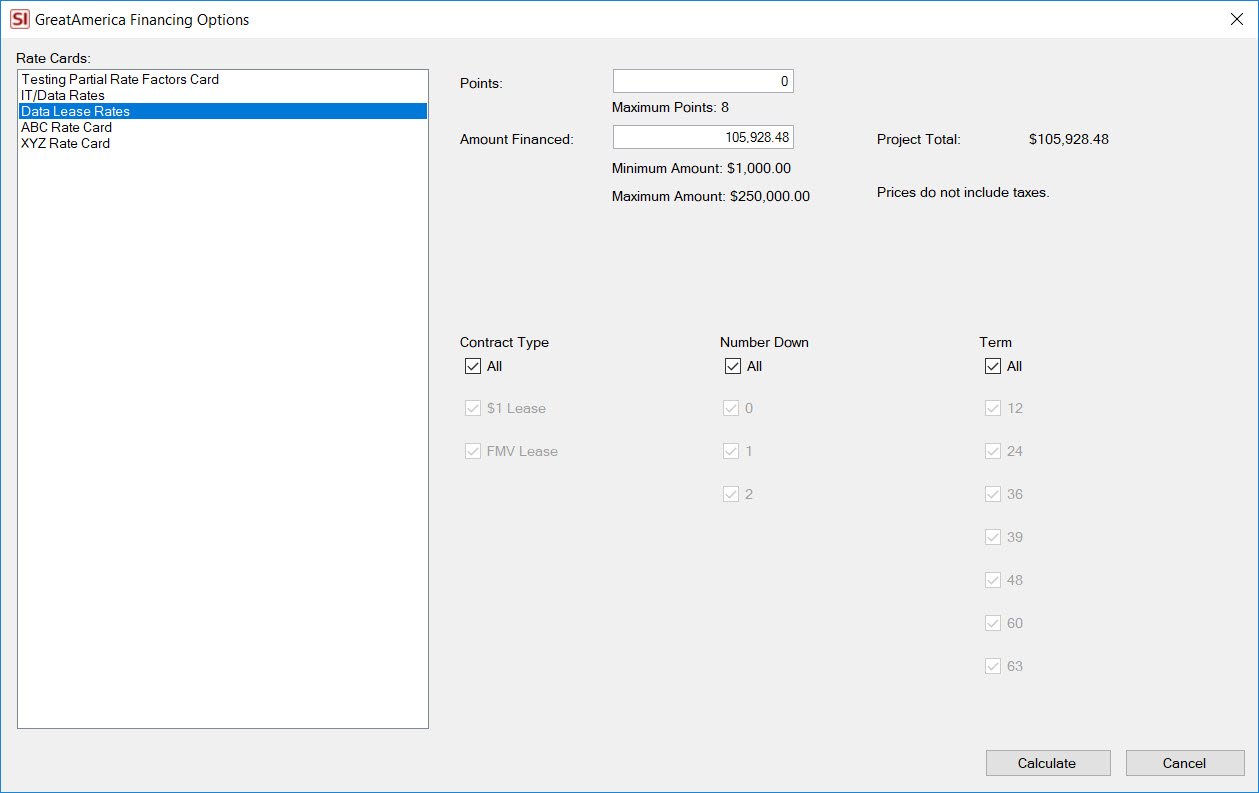
Note: The Rate Cards and options will vary in your interface based on your setup in GreatAmerica.
If you have filtered the report from within the Project Editor the filtered price will display for your reference in addition to the Project Total:
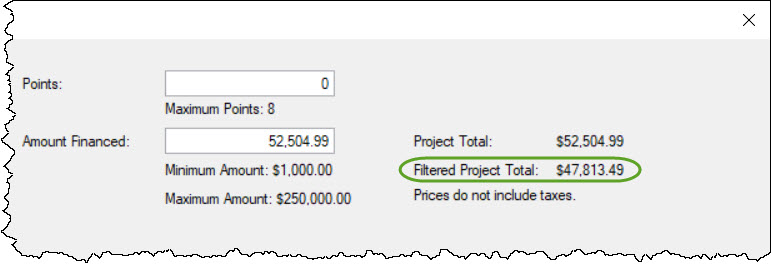
If you have chosen to include a Service Plan on the report, the value of all of the Service Plan items will display on the GreatAmerica Financing Options form:
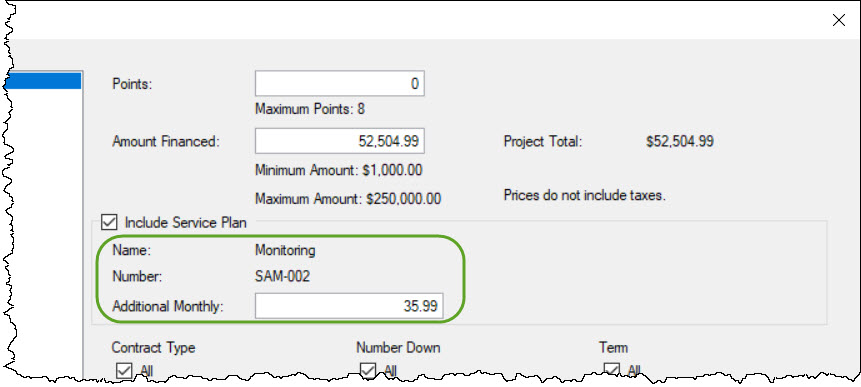
When you click the Calculate button, the values calculated by GreatAmerica will display on the following form for the options you've chosen:
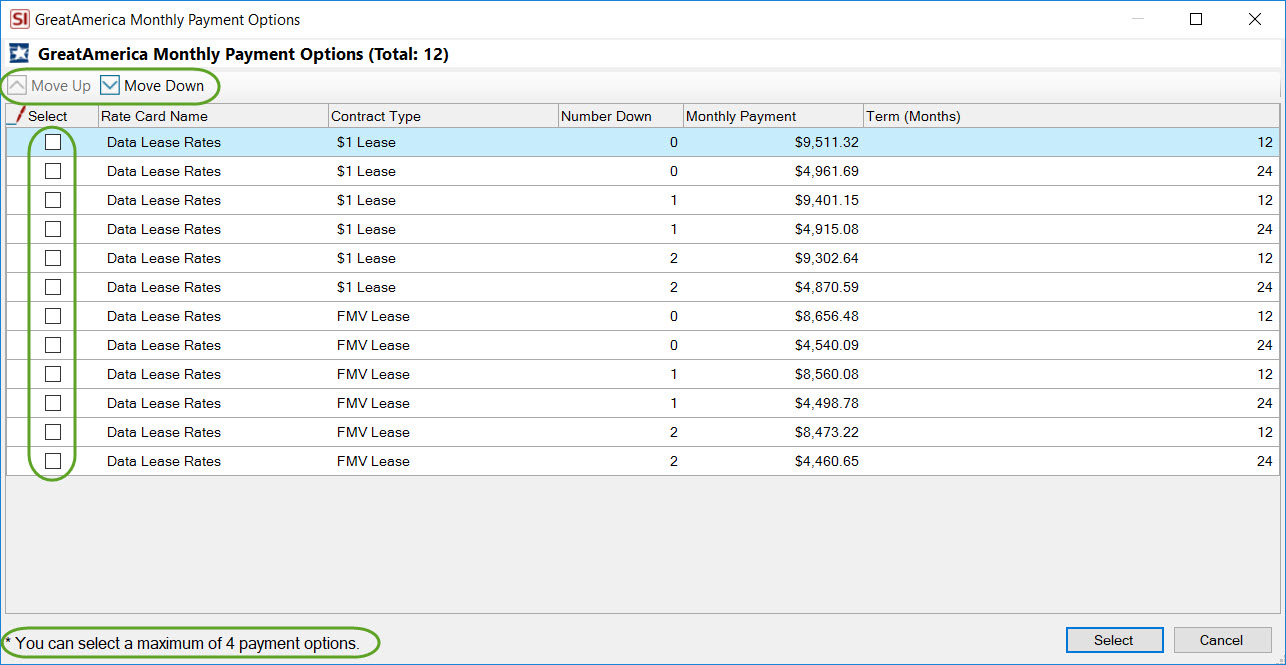
Here you will select up to four payment options to display on the report and you can move the options up or down in the list to choose the order in which these will display on the report. These details will display at the end of the report, above the signature lines:
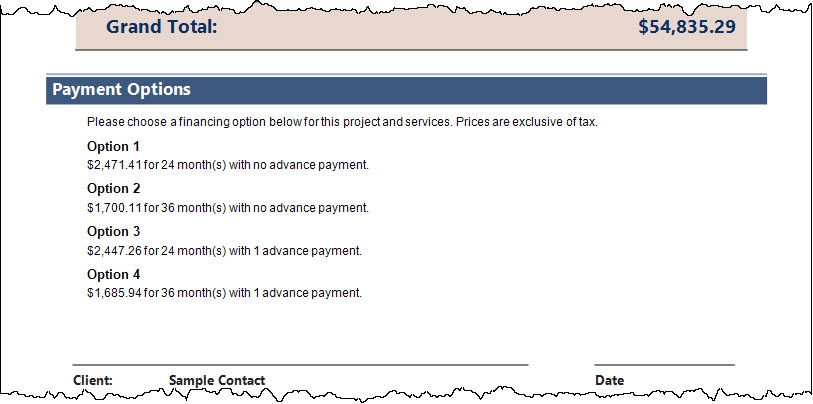
There are Report Settings to change the display headers and description text:
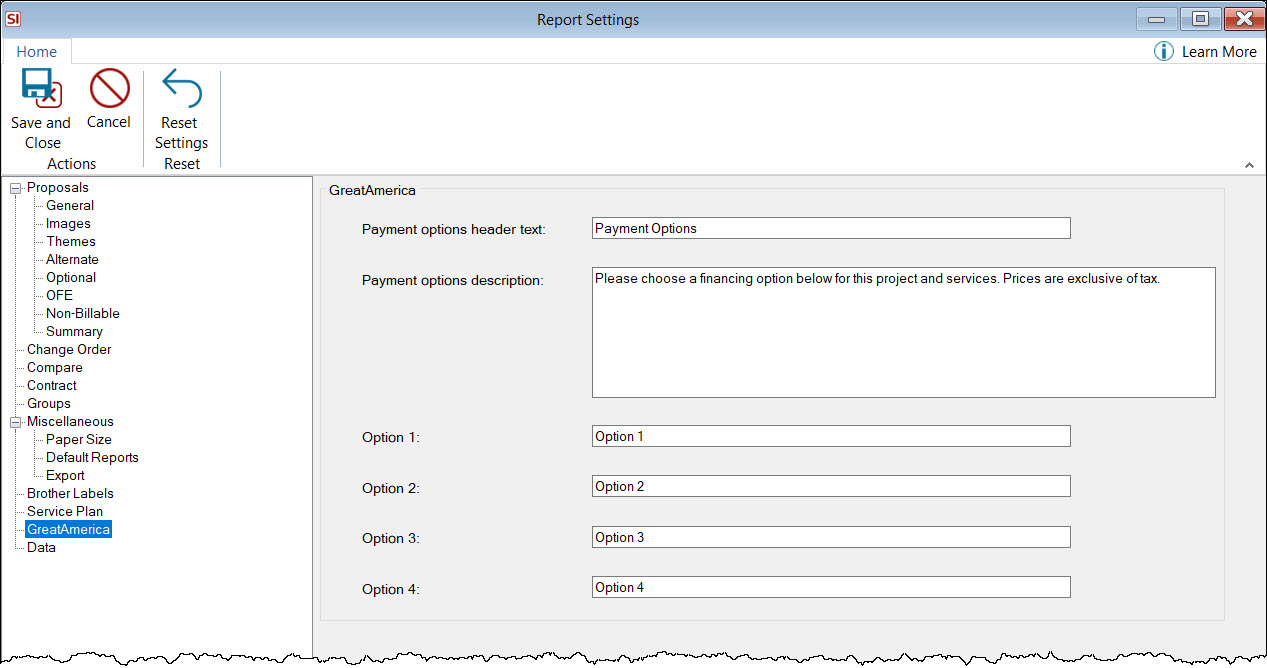
- © Copyright 2024 D-Tools
