Project Status
Setting
Here you can add/edit/delete Project Status.
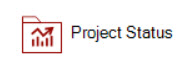
The Manage Project Status form is where you can edit your list.
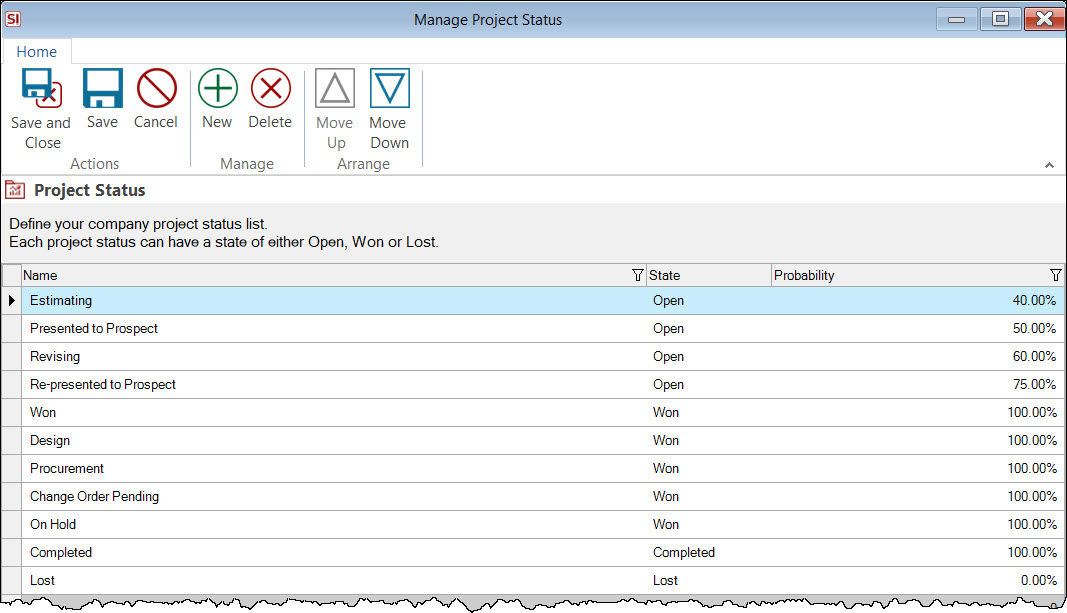
Status allow you to designate the level of completion of a Project. There is a column that displays this field in the Project Explorer so you can easily filter your Projects by this setting:
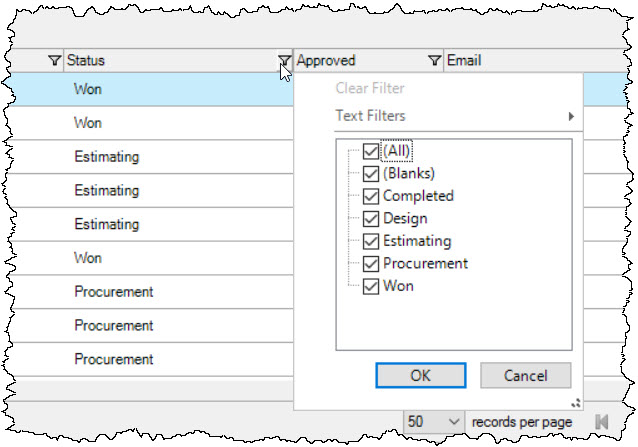
The Status field can be updated at any time for a Project by editing the Project Information.
Functions
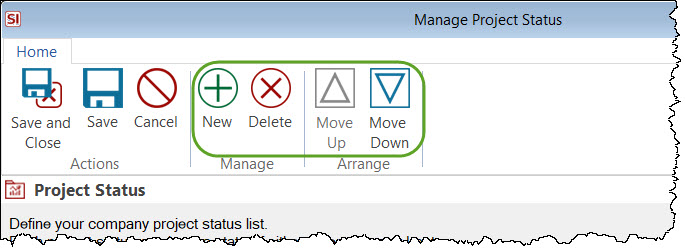
You can add/delete Status from your list. You can also use the Move Up/Down buttons to position Statuses. When adding a Status, you will give it a name as well as choose a State from a list of four options: Open, Won, Completed, and Lost.
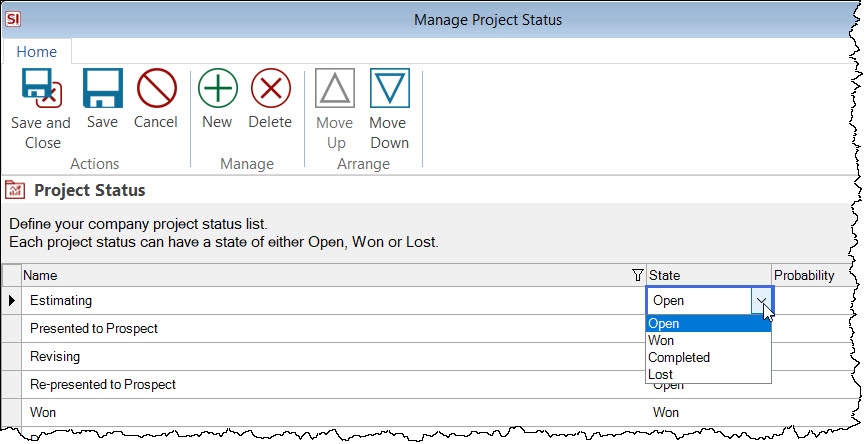
For any Status set to State = "Open" you can also set a Probability percentage to estimate the likelihood of winning the Project.
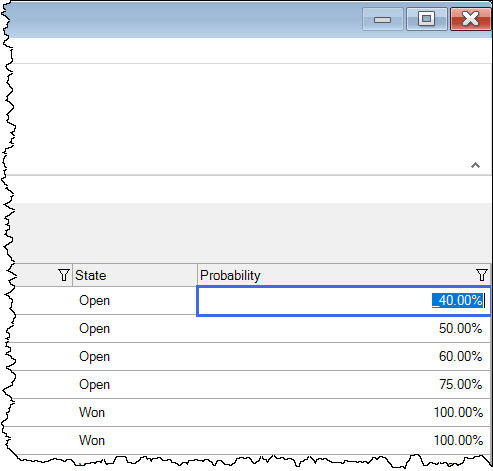
Both the State and Probability percentage are used when building Business Analytics for Projects, e.g. the Opportunities (Profit) Business Analytic not only filters to Projects set to a Status with State set to "Open", this BA uses the Projected Profit field which is the profit calculation for the Project multiplied by the Probability Percentage for the Status.
- © Copyright 2024 D-Tools
