Home > FreeTools Documentation > User Guide > Printing
Printing
Printing
Overview
This explains how to print your FreeTools drawings from Visio.
Details
When you create choose a FreeTools Drawing Template, this template determines the print size. However, many users do not own a large format printer. Saving the file as a PDF is the easiest way to get your drawings into a file format that is readily accepted by printers like Kinkos.
From within Visio, select File->Save As:
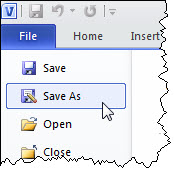
Change the "Save as type" to "PDF":
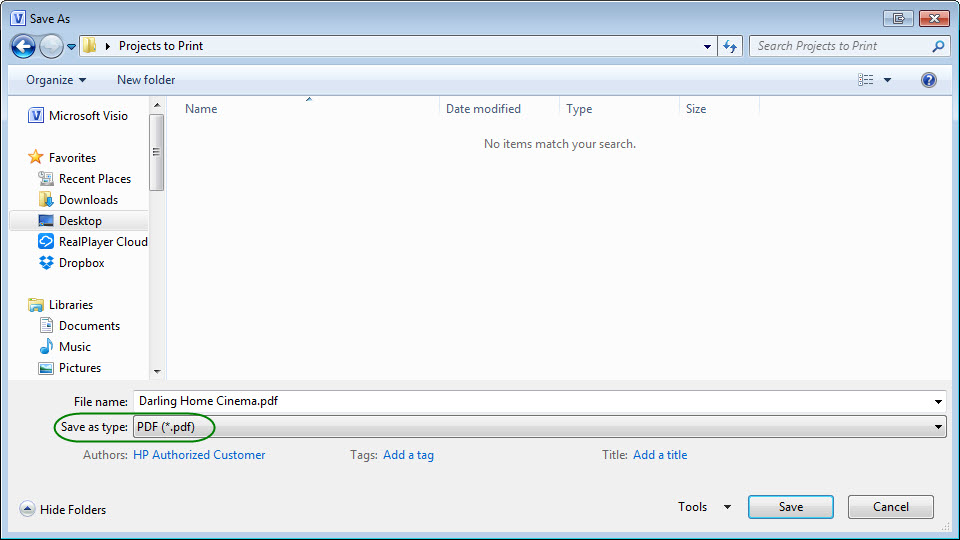
- © Copyright 2024 D-Tools
