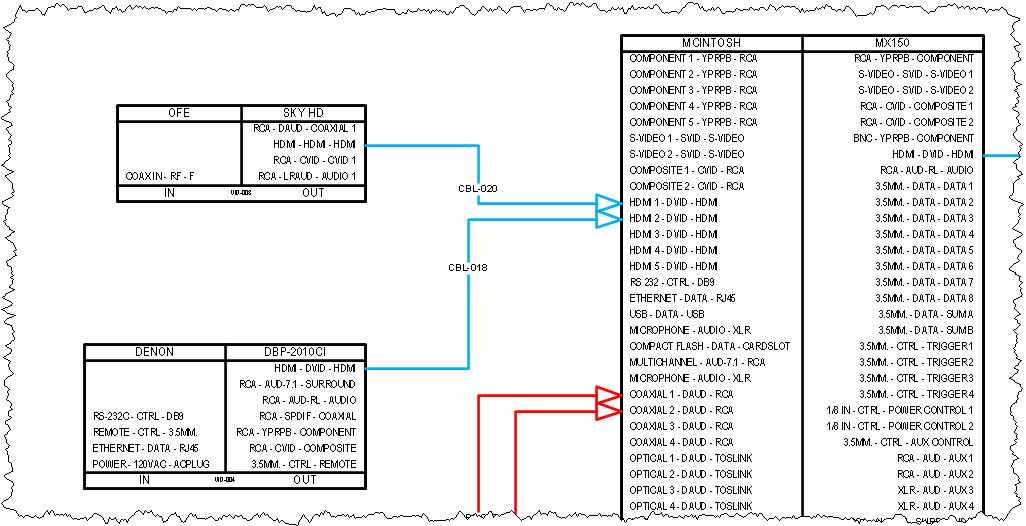Home > SI Documentation (v18) > User Guide > Catalog > Product Explorer > Editing Products > Inputs and Outputs (I/Os)
Inputs and Outputs (I/Os)
Inputs and Outputs (I/Os)
Table of contents
The I/Os button will open the I/O Studio. You can select multiple Products in the grid of the Product Explorer or within the Project Editor.
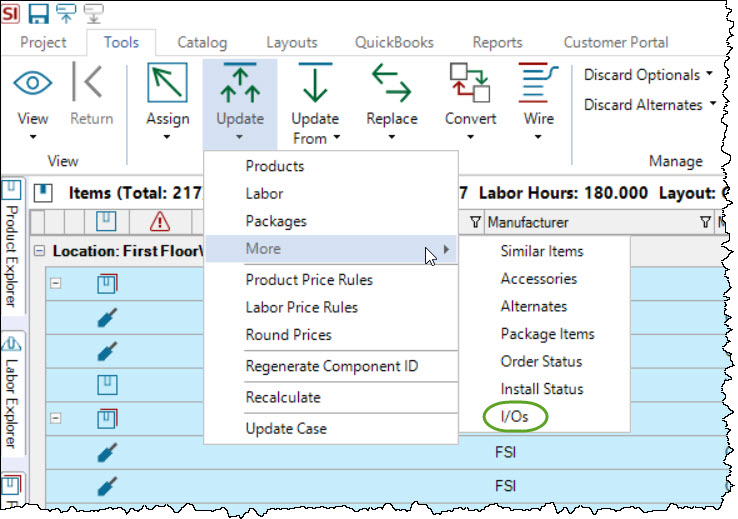
Within the Project Editor the feature is under Update->More->I/Os:
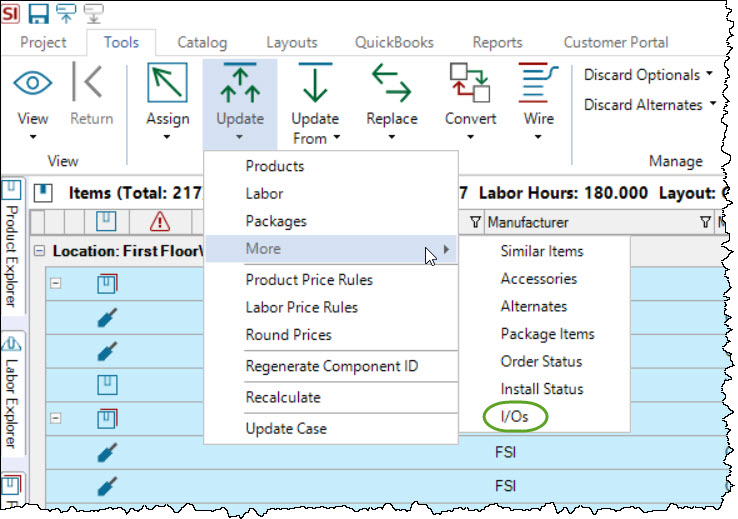
I/Os are used to populate the Inputs and Outputs on Visio and AutoCAD Schematic shapes/blocks. You can also add I/Os to a single Product when opened for edit.
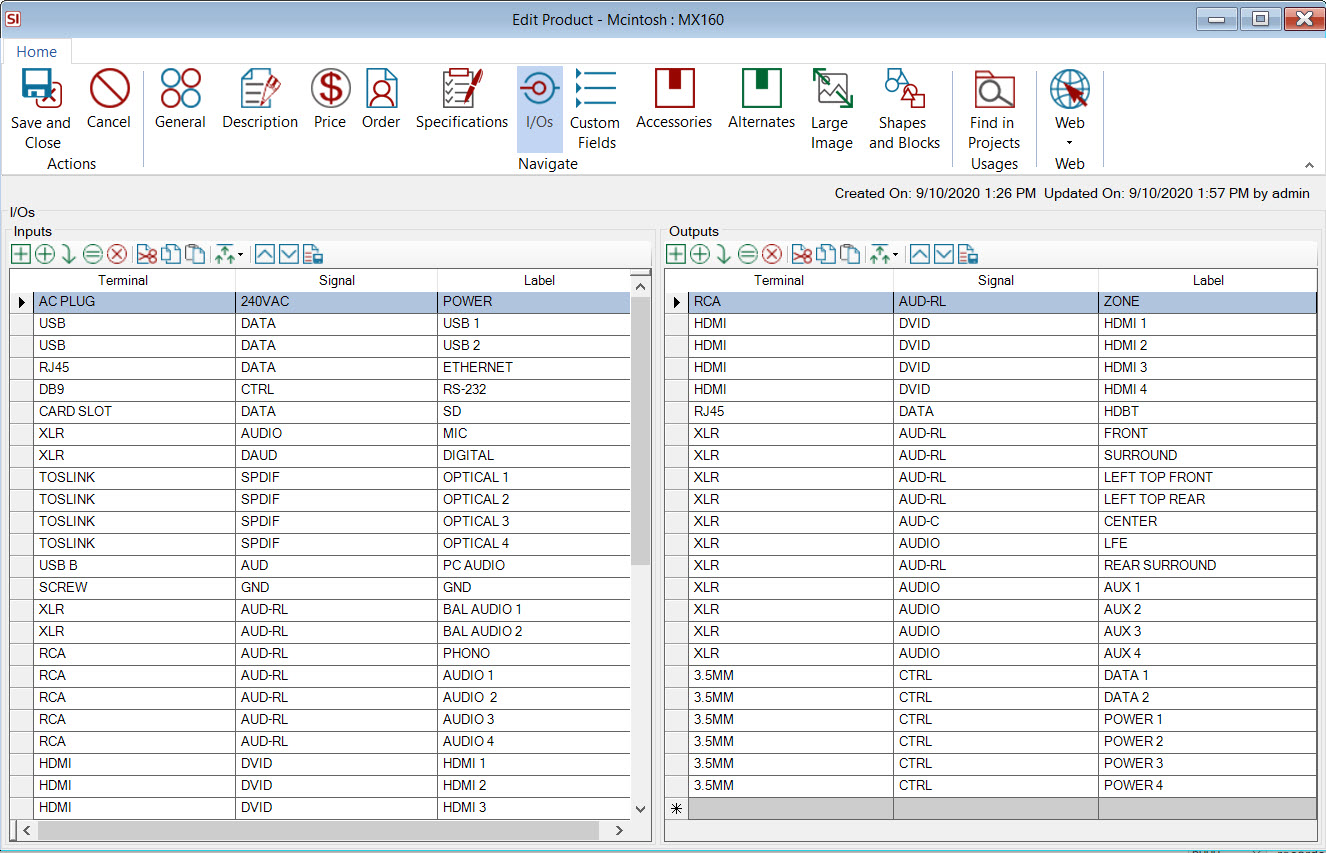
I/Os populate the SI Visio and AutoCAD Schematic shapes and blocks:
I/Os consist of three parts:Terminal, Signal, and Label. You can manage your list of these via the I/Os feature in the Control Panel.
Project Editor
You can also access
Learn About
- © Copyright 2024 D-Tools