Home > SI Documentation (v18) > Administrator Guide > Setup > Control Panel > Service Order Priorities
Service Order Priorities
Service Order Priorities
Table of contents
Setting
![]()
This allows you to create a priority list for Service Orders. The Priority field displays in the Service Order Explorer as well as in Mobile Install.
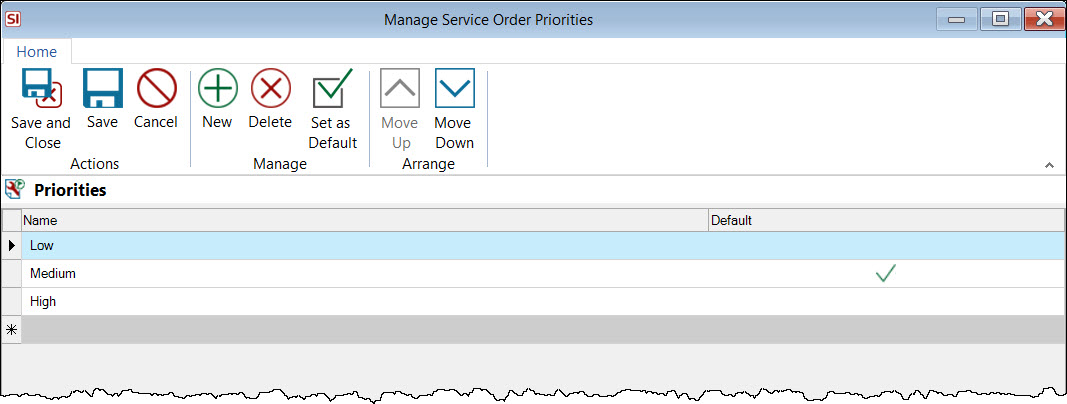
You can add/edit/delete priorities, as well as move them up and down in the list to your preference. One Priority must be set as the default.
- © Copyright 2024 D-Tools
