Home > SI5 Documentation > User Guide > Support Solutions > File Management > Projects missing in list
Projects missing in list
Projects missing in list
Table of contents
No headers
Symptoms: When you view your project list you notice that certain projects are missing.
Cause: The first thing to check is that you are displaying all projects and if the view is set to Show: All Projects then this is often due to a filter being active on the Project Grid. The filter is shown by a dark filter icon on one of the column headings.
Solution: Simply click on the filter icon and choose ALL to un-filter the project list.
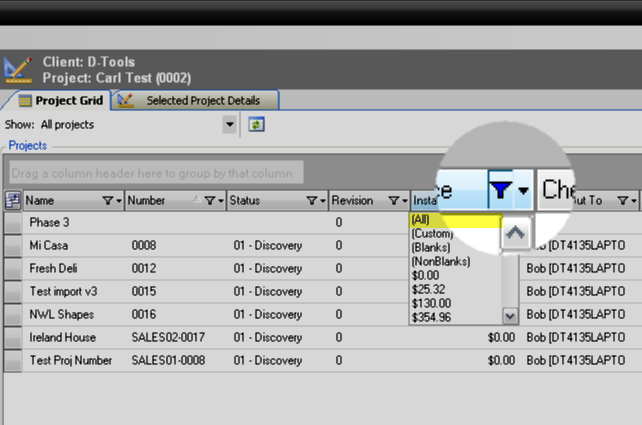
- © Copyright 2024 D-Tools
