Home > SI5 Documentation > User Guide > Scheduling > Resource Calendar
Resource Calendar
Resource Calendar
Table of contents
Resource Calendar Tab
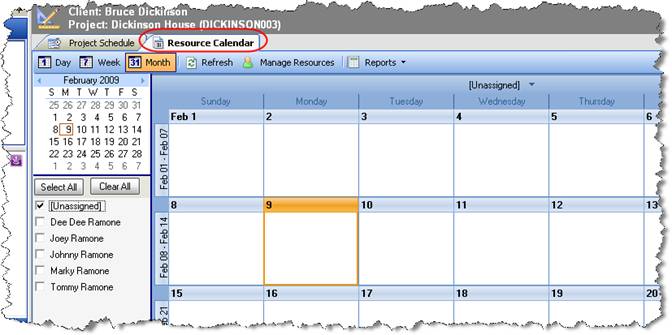
This interface allows you to view and manage your Resources that have been assigned Tasks or Service Orders. The menu bar allows you to choose set your view to Day, Week, or Month. You can also Manage Resources. The Reports button will generate the Resource Schedule report based on what Resources you have selected:
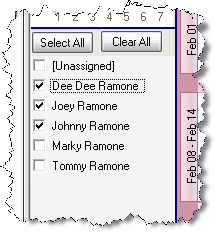
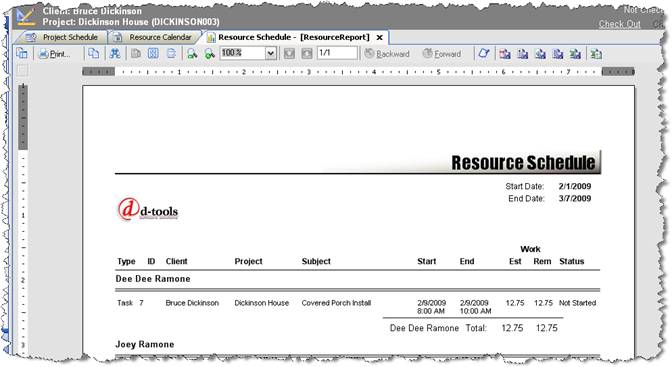
Once you have selected the Resources you wish to view, a calendar will open for each Resource. Only two calendars display at a time but you can toggle between Resources using the dropdown option at the top of each calendar:
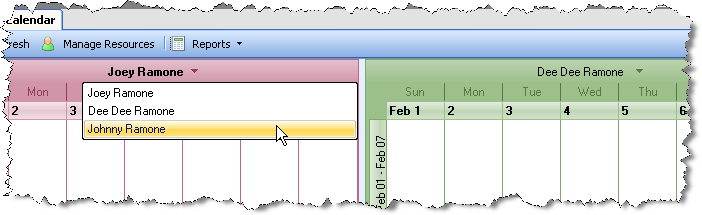
You can hover over a Task or Service Order on the calendar to see a summary or you can double-click to open the Task or Service Order:
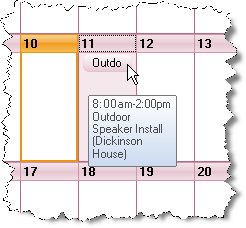
- © Copyright 2024 D-Tools
