Home > SI5 Documentation > User Guide > Scheduling > Project Schedule > Summary Task
Summary Task
Summary Task
Table of contents
Schedule New Summary Task
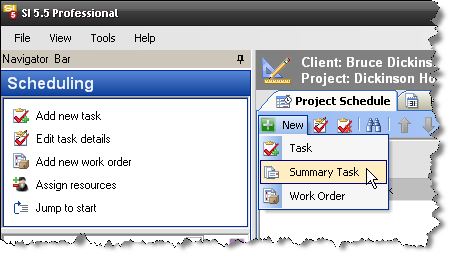
This adds a Summary Task line to the Project Schedule. A Summary Task really contains no other data than the Tasks assigned to it. A Summary Task can contain one or more Tasks. They can also contain Work Orders that in turn have Tasks associated with them. You can move Tasks in or out of a Summary task by using the Move Up/Down arrows in the interface. You can move Summary Tasks along with all associated Tasks up or down in the list using the Move Up/Down arrows. All that is editable on a Summary Task is the name. Summary Tasks display with a [+] or a [-] depending on whether it is expanded or not.
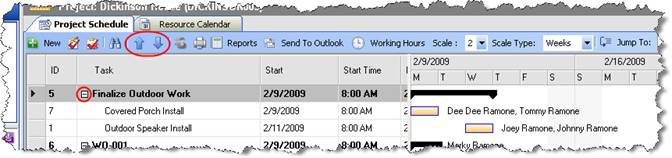
- © Copyright 2024 D-Tools
