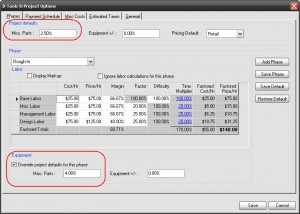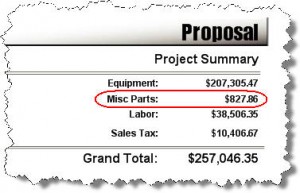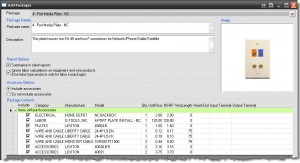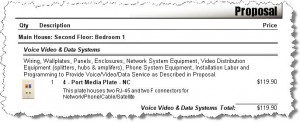Charging for Small Stuff
Table of contents
Report Tip Charging for the “Small Stuff”
Plate inserts, wire terminals, and mud-rings are good examples of gear that you use on a project but you don’t necessarily want shown as line items on client reports. There are a variety of options in SI 5 for how you can charge for these products.
Option 1
Use the Misc Parts (%) field. Add a percentage to either all products in a project (under the Project Defaults section) or do it on a per Phase basis (in the Equipment section when a Phase is selected). Doing this on a per Phase basis gives you more control over the amount that you charge. The default value for this percentage is set under the Setup tab in the SI 5 Navigator. You can also change this within a Project via the D-Tools->Options form.
Pros: easy setup, you just have to add a percentage to cover your costs and, of course, make a profit
Cons: This value shows up at the end of Proposal reports. Clients never like seeing a high miscellaneous charge. Also, since these products are being “accounted” for by a percentage and aren’t actually products in the project, you lose the ability track how many of these parts you need to pull of a job via internal reports like Pick Lists.
Option 2
Create wiring packages in SI 5. You could just simply add line items to project for connectors and plate inserts but you may not want them to show on your client reports. Packages in SI 5 allow you to “Summarize in client reports” so that only the Package Name, Description, and Price show on the report. The detail of the data is contained within the project so any internal reports like Purchase Order Requests will reflect this data but client reports like Proposals will not.
A summarized package in a proposal:
A non-summarized package in a proposal:
The “Ignore labor calculations…” option for packages is a great way of dealing with the “small stuff”. This option ignores all individual labor calculations for products within the package and allows you to add a “Labor Product” (product set to Category “Labor”) to the package. This saves you from having to decide how many labor hours to assign to a plate insert for example.
Option 3
Use both options above. Obviously if you build packages to track much of the “small stuff” in a project, the Misc Parts % value will be much smaller but can be used to account for any other “consumables” used to complete a project like wire ties, staples, etc.
-Seth Enos
- © Copyright 2024 D-Tools