Report Parameters
Report Parameters
In this document, we will look at how you can use various report definition parameters to change the output of your reports. Each parameter will be listed, along with an explanation of how each setting affects the output; as well as how these settings work with individual report related settings in each product, each package, and other parameters.
To start you will need use the reports tab of SI5. This is the only place you can modify report definitions and their parameters.
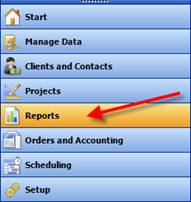
Each report contains several Report Definitions. These vary by report but are generally represented as follows:
By Category, By Location, By Location By Category, By Zone, By Location By Zone and By Zone By Location.
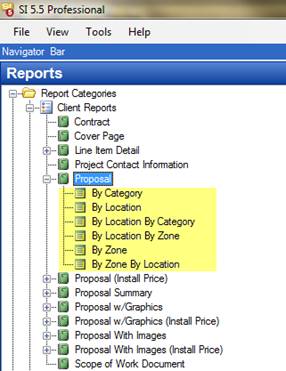
In this example we will use the standard proposal and the “By Location” definition. To edit this definition right click and choose “edit report definition”.
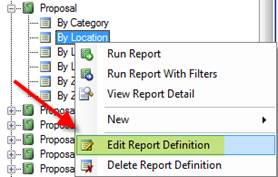
You should now see a Report Definition window. This window allows you change the grouping of the definition and the parameter criteria.
Here you’ll just need to click on the Parameters Tab.
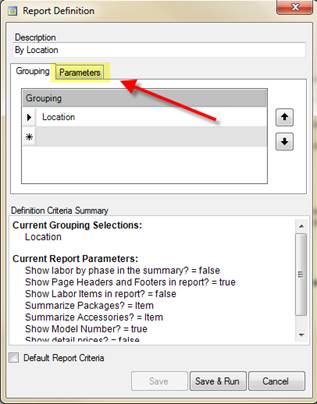
As you can see, there are quite a few options available here that will help you customize the output of a report.
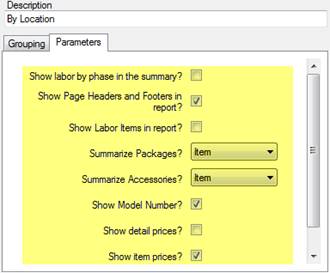
Now we will break down what each of these options do, and show you an example of how the output looks.
Show labor by phase in the summary
Toggled On ![]() will display labor broken down by each phase in the summary at the end of the report.
will display labor broken down by each phase in the summary at the end of the report.
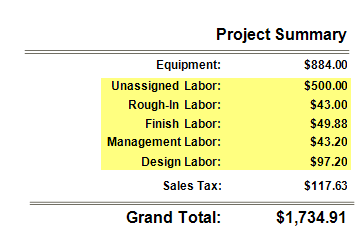
Toggled Off ![]() will group labor to a single item in the summary at the end of the report
will group labor to a single item in the summary at the end of the report
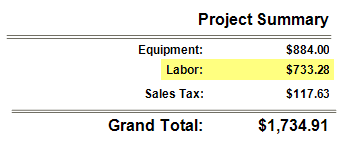
Show page headers and footers in the report
Toggled On ![]() will display any footers and headers in the report
will display any footers and headers in the report
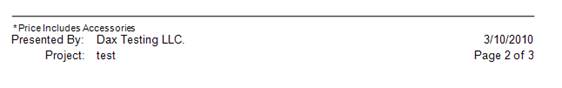
Toggled Off ![]() will not show headers or footers
will not show headers or footers
Show labor items in report
Toggled On ![]() will show any labor line items you’ve added to the report.
will show any labor line items you’ve added to the report.
NOTE: this does not affect the price, it just affects how the items display.
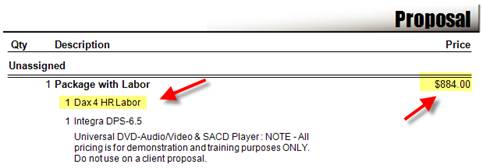
Toggled Off ![]() will not display labor line items
will not display labor line items
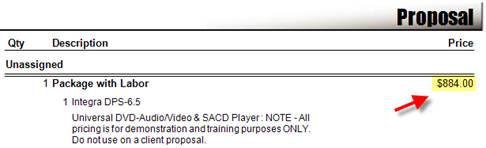
Summarize Packages
· ![]() will show only your package and the price. It will not include any line items within the package.
will show only your package and the price. It will not include any line items within the package.
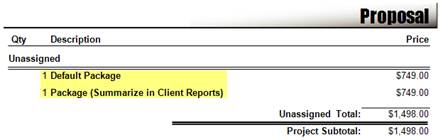
· ![]() will show details based on the settings of each Package and Each Item in the package. It will show only line items within the package and only on packages that are not toggled to “Summarize in client reports”. See NOTE: Below
will show details based on the settings of each Package and Each Item in the package. It will show only line items within the package and only on packages that are not toggled to “Summarize in client reports”. See NOTE: Below
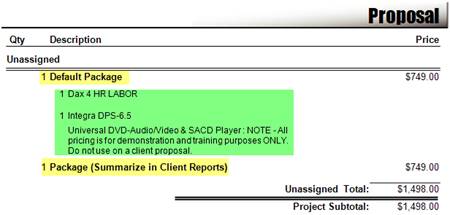
NOTE: This setting is dependent on a package setting called “Summarize in client reports”. If this option in Toggled On ![]() within a package it will summarize items in this package only. You can use these options to show details on certain packages while hiding details on others.
within a package it will summarize items in this package only. You can use these options to show details on certain packages while hiding details on others.
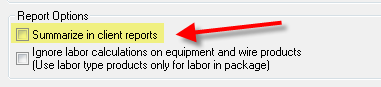
· ![]() will show line items in the package regardless of individual package settings. Accessory display is still controlled by the “Summarize Accessory” parameter which is explained in the next section.
will show line items in the package regardless of individual package settings. Accessory display is still controlled by the “Summarize Accessory” parameter which is explained in the next section.
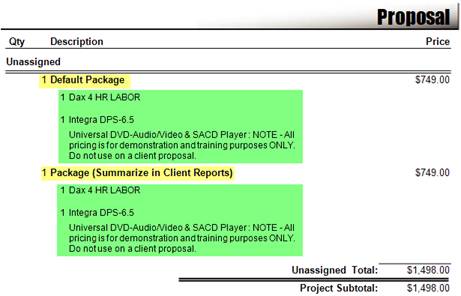
Summarize Accessories
· ![]() will Show only your products and the price. It will not include any accessories with the products.
will Show only your products and the price. It will not include any accessories with the products.
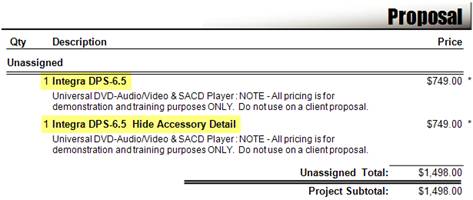
· ![]() will show accessory detail based on the settings of each product w/ accessories. See NOTE: below
will show accessory detail based on the settings of each product w/ accessories. See NOTE: below
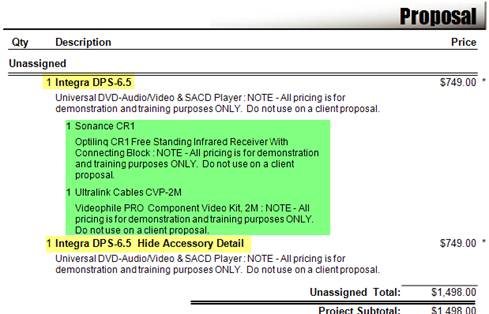
NOTE: This setting is dependent on the accessory setting on each product called “Hide accessory detail in client reports”. If this option it Toggled On ![]() within a product w/ accessories it will not display accessories assigned to this product. You can use this option to show details on certain products w/ accessories while hiding details on others. This option also affects any product with accessories that have been added to a package.
within a product w/ accessories it will not display accessories assigned to this product. You can use this option to show details on certain products w/ accessories while hiding details on others. This option also affects any product with accessories that have been added to a package.
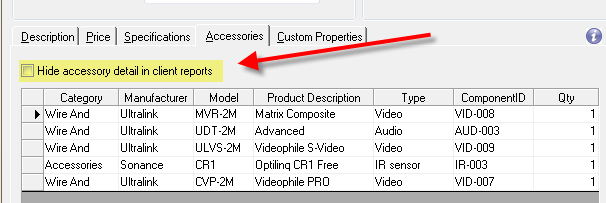
· ![]() will show line items in the report including accessories regardless of individual product settings for accessories.
will show line items in the report including accessories regardless of individual product settings for accessories.
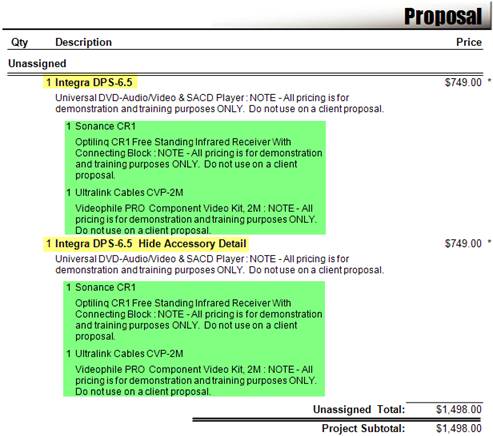
Show Model Number
Toggled On ![]() Shows the model number of the line item or accessory.
Shows the model number of the line item or accessory.
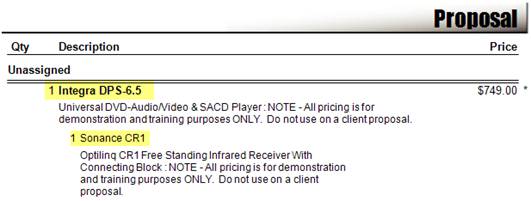
Toggled Off ![]() Hides the model number on line items or accessories
Hides the model number on line items or accessories
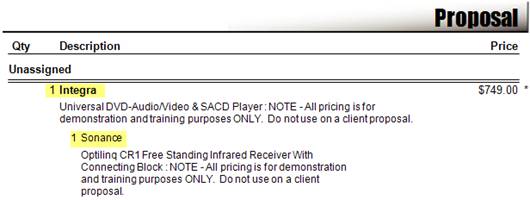
Show detail prices
Toggled On ![]() shows line item prices for each accessory
shows line item prices for each accessory
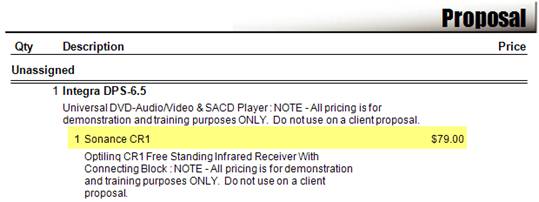
Toggled Off ![]() hides accessory line item pricing.
hides accessory line item pricing.
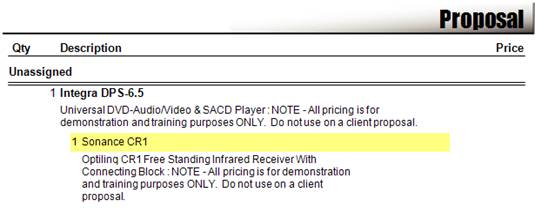
Show item prices
Toggled On ![]() Shows line item prices for top level products (not accessories)
Shows line item prices for top level products (not accessories)
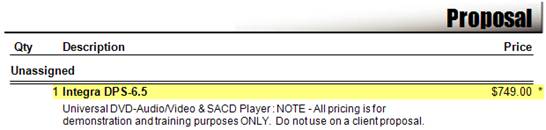
Toggled Off ![]() hides line item prices for top level products (not accessories)
hides line item prices for top level products (not accessories)
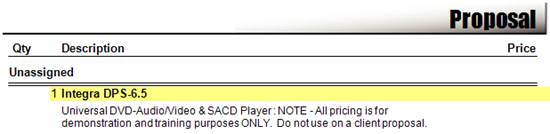
- © Copyright 2024 D-Tools
