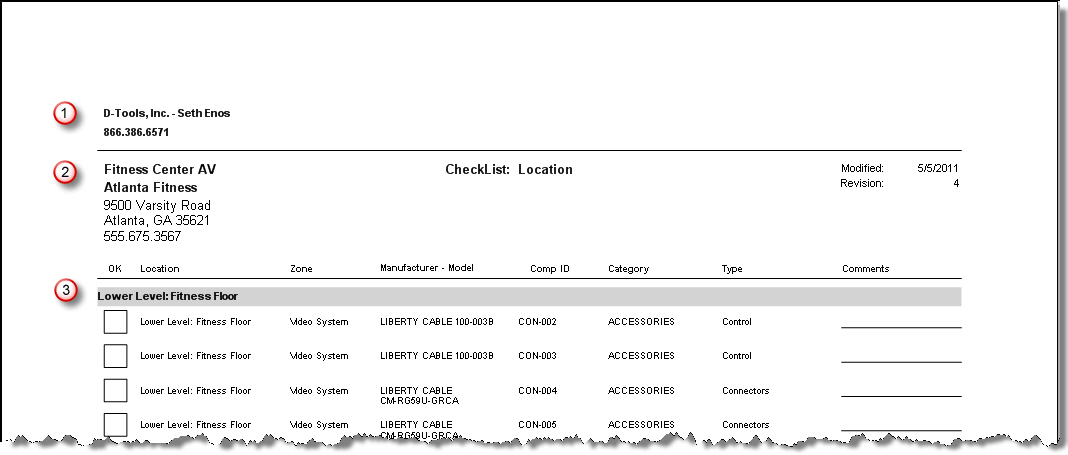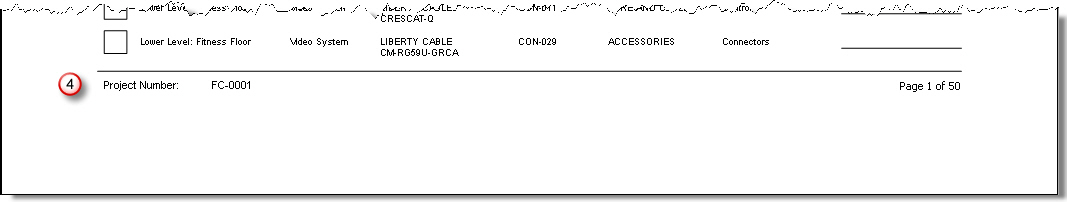Home > SI5 Documentation > User Guide > Reports > List of Reports > Management Reports > Check List
Check List
Check List
Table of contents
Check List
The Check List report will list all of the products in the project individually (we don’t aggregate quantities) and is intended to help you keep organized on a project. The default Report Definitions are shown below:
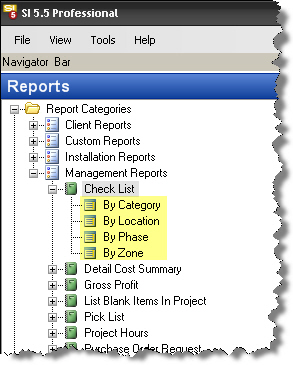
Contents of Report
- The header of this report displays your company name and phone number (pulled from the Setup tab).
- The next section your company information(pulls from the Setup tab) and "Modified Date" and "Revision" fields. It also lists how the report was grouped. In the example above the report was grouped By Location.
- The main body of the report consists of each product in the job being listed with: a checkbox, Location, Zone, Manufacturer – Model, ComponentID, Category, Type, and a line for comments.
- The Footer of the report lists the Project Number and pagination.
- © Copyright 2024 D-Tools