Home > SI5 Documentation > User Guide > AutoCAD Interface > Tips and Tricks > AutoCAD Vertical Programs
AutoCAD Vertical Programs
AutoCAD Vertical Programs
Table of contents
AutoCAD Verticals and AutoCAD 2012
AutoCAD offers a few vertical programs that have discipline-specific enhancements to the "standard" AutoCAD version, e.g. Mechanical, Architectural, etc. Up until SP2, these vertical programs did not function with SI5.5. If you are using one of these "flavors" of AutoCAD you must perform an additional step to make sure that the proper registry entries are written and that the software will integrate properly with SI5.5. You must also perform these steps if using AutoCAD 2012.
- Download and extract this file to the following location: C:\Program Files\D-Tools\SI 5\Utility
- Double-click the SIAcadRegistryManager.exe file to run it.
- The following window will open. Hit any key to continue:
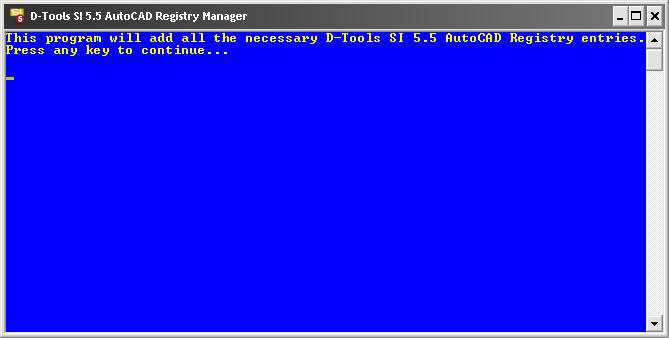
4. When you see verification that the command executed successfully, hit any key to close the window.
- © Copyright 2024 D-Tools
