Product Explorer
Table of contents
Product Explorer
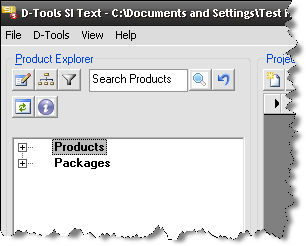
The Product Explorer displays all of the Products and Packages from your Master Table database. Use the [+] symbols to expand your selections.
You can customize the view of the Products listed in the Product Explorer section by modifying the hierarchy and/or by filtering the Products in your database. The ![]() button allows you to choose a display structure for your data up to four levels deep:
button allows you to choose a display structure for your data up to four levels deep:
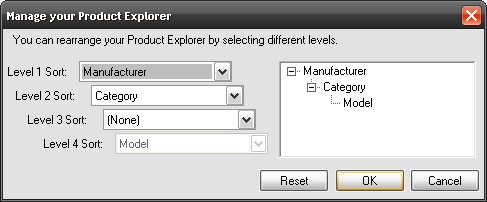
The ![]() button allows you to pick and choose the Products that display based on Manufacturer, Category, Type, and Phase:
button allows you to pick and choose the Products that display based on Manufacturer, Category, Type, and Phase:
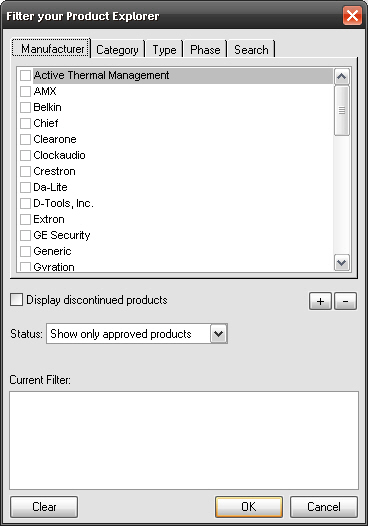
Click ![]() to edit a selected Product or Package. The Master Table Product Properties form will open. Although this option is here, generally edits to the Master Table are done in the MMPD interface.
to edit a selected Product or Package. The Master Table Product Properties form will open. Although this option is here, generally edits to the Master Table are done in the MMPD interface.
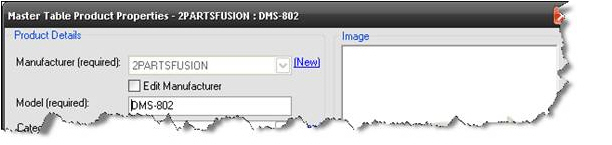
Click ![]() to refresh the Products and Packages listed in Product Explorer section if you add any Products or Packages in the Manage My Product Data (MMPD) interface while you have a Text project open
to refresh the Products and Packages listed in Product Explorer section if you add any Products or Packages in the Manage My Product Data (MMPD) interface while you have a Text project open
The Search Products function ![]() allows you to search your Master Table for products. The default search fields are: Manufacturer, Category, Model, Type, Product Description, and Phase. If you want to narrow your search to a single field you can do so by right-clicking in the Search window.
allows you to search your Master Table for products. The default search fields are: Manufacturer, Category, Model, Type, Product Description, and Phase. If you want to narrow your search to a single field you can do so by right-clicking in the Search window.
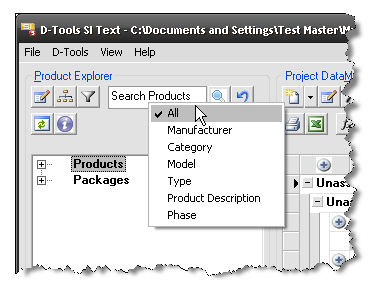
- © Copyright 2024 D-Tools
