Home > SI5 Documentation > User Guide > Text Interface > Menu Options > View
View
View
Table of contents
View->Various Functions
This menu has all of the functions of the Line Item Summary button (![]() ) :
) :
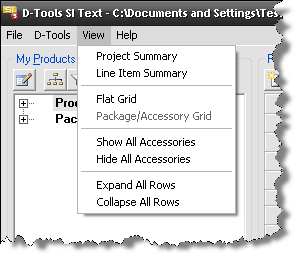
Project Summary – displays a summary of the project in a separate window
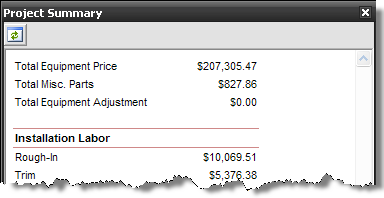
Line Item Summary – displays an aggregated view of the PDM based on Category Manufacturer, and Model
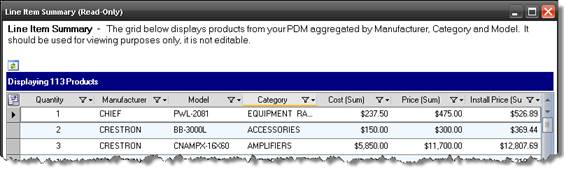
Flat Grid – displays the products in the PDM without grouping on Packages or Accessories
Package/Accessory Grid - displays the products in the PDM without grouping by Packages or Accessories
Show/Hide All Accessories – will expand or collapse accessories in the PDM. Products that have accessories have a “+” next to them in the PDM when you choose to group on Packages and Accessories
Expand/Collapse All Rows – expands or collapses all rows in the PDM
- © Copyright 2024 D-Tools
