Home > SI5 Documentation > User Guide > Text Interface > Menu Options > D-Tools Menu > Project Information > Scope of Work
Scope of Work
Scope of Work
Table of contents
Scope of Work Tab
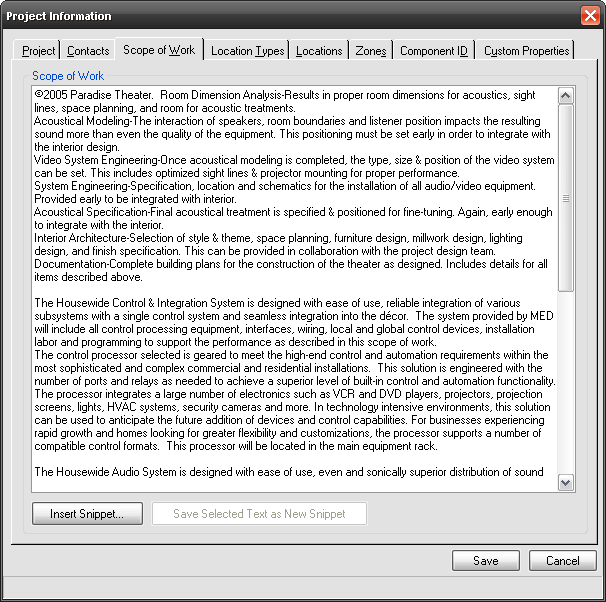
This lists the text for a Scope of Work report. These fields ONLY accept plain text. No text formatting is available including tabs. You may type directly in this field; copy and paste directly in this field, or you can use the [Insert Snippet…] button. The Add Snippet form will open allowing you to add any previously saved Snippets. You may select text in this field and use the [Save Selected Text as New Snippet] button if you type something particularly clever that you want to use on future Projects.
![]() Use your favorite word processor to create and spell check the Scope of Work, then copy and paste to the above form or Snippet.
Use your favorite word processor to create and spell check the Scope of Work, then copy and paste to the above form or Snippet.
- © Copyright 2024 D-Tools
