Home > SI5 Documentation > User Guide > Projects > New Project > Step 9
Step 9
Step 9
Table of contents
Step 9: Contract Percentages
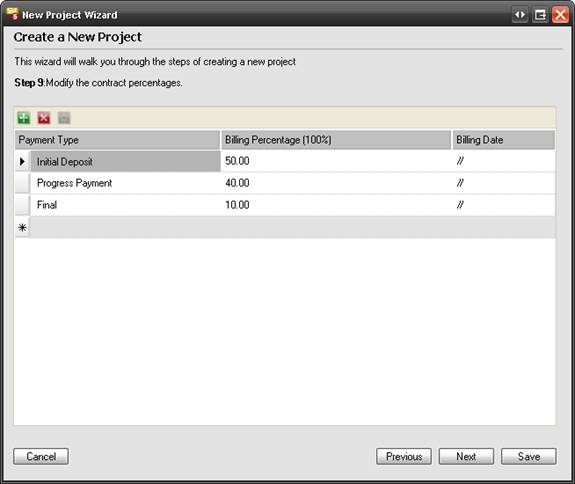
The list for contract percentages will display your default settings from the Setup tab.. Use the ![]() and
and ![]() buttons to add or rows. To edit any field, left-click in the field. Use the
buttons to add or rows. To edit any field, left-click in the field. Use the ![]() to repopulate this grid with your default contract percentage values.
to repopulate this grid with your default contract percentage values.
- © Copyright 2024 D-Tools
