Product Data Definitions
Table of contents
Category
Category in SI5 is a required field. A Category is a general representation of a specific product like Speakers, Amplifiers, Control Systems and so on. For the most part Categories have been pre defined by D-Tools but the user can elect to create their own categories. Categories are used to make it easier for users to find specific equipment and to link Visio shapes and AutoCAD blocks to product data.
See Categories for more information
Type
Type can be thought of as a Sub-Category. Type is used in conjunction with Category to allow the user to narrow down a search for a specific type of component. For example a user needs to find a specific Subwoofer to specify in a project all he would need to do is start the search by Category = Speaker and Type = Subwoofer, that would automatically present the user with a list of Subwoofers in the product database to choose from.
In some cases a more suitable shape will automatically be chosen when the Type matches the shape name. In the example below the shape that is rendered in the drawing surface varies between these two Audio Sources because the Type of the top unit = CD Changer and the bottom unit has a Type = Cassette.

Below is our Audio Sources Visio Stencil. As you can see, there are various Elevation shapes in the stencil with specific names for specific looks:

Phase
Phases are the primary way in which Labor is charged for products in SI 5. SI5 users three primary Phases - Rough-In, Trim and Finish, although you are free to add more if you need. Every product can be assigned a Phase and a Unit Labor Hour to automatically calculate how much labor to charge for installation. In addition you can run management reports by Phase like to easily order all of the equipment needed for a specific phase or calculate how many man-hours are needed by Phase.
The settings for the product shown below would charge 1.5 hours of the “Finish” labor rate that you have set.

See Product Phases for more information
Labor Hours
Each product in SI5 has a specific amount of time attached to it that is automatically tracked. This allows the user to product very accurate and estimates of exactly how much time is needed and a cost/sale of that time on per item, per phase and per project basis.
See Labor Considerations for more information
Dimensions (H x W x D):
D-Tools uses the dimensional information in the product data to automatically render scale equipment in AutoCAD, Visio and SketchUp drawing surfaces. Instead of trying to draw, store and manage a different shape and the associated data for that shape (one to one) D-Tools uses highly customized smart shape technology that allows for one shape on the drawing surface to represent an unlimited number of components, (one to many).
Take a standard loudspeaker for example. There are probably thousands of different brands and models in the world but when drawn they are are all basically rectangular boxes. Older technology would make the user lookup and manually draw each speaker as needed for that particular project. D-Tools smart shape technology automatically draws each speaker based on the dimensions in the product database.
Both of the speakers below were automatically rendered to scale in Visio by just selecting the component needed and dropping on the drawing surface. This automatic drag and drop process works the same in AutoCAD and SketchUp as well as Visio.
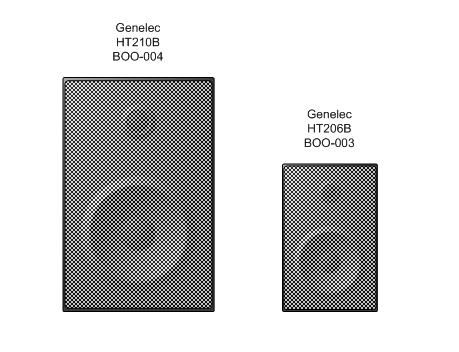
- © Copyright 2024 D-Tools
