Exporting Products
Table of contents
How to Export Products From Your Database
A way to edit multiple Products at one time is to export your data to an Excel spreadsheet. This is particularly useful for updating prices for a large number of Products.
Open the MMPD interface and click the Product Grid tab. The Product Grid screen will display:
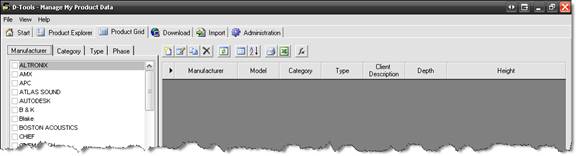
Use the tabs to filter your Products to the ones you want to export. The Products will display in the grid:
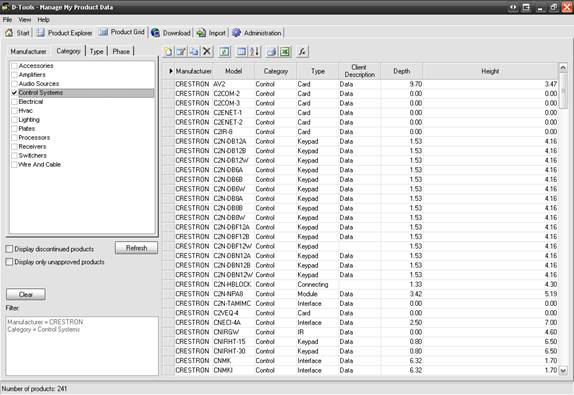
Click ![]() . The Export form will open.
. The Export form will open.
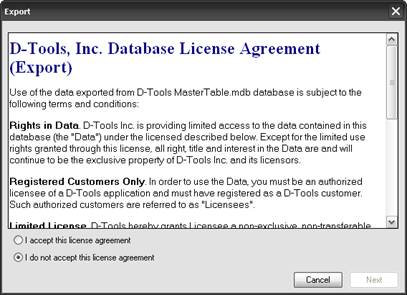
Accept the license agreement and click [Next]:
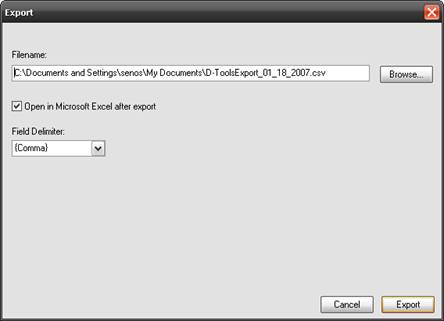
Choose your path and filename and change the Field Delimiter if necessary. When ready, click [Export]. If you left the “Open in Microsoft Excel after export” options checked, Excel will launch and the file will be ready for editing.
![]() After you have made your modifications to the spreadsheet, follow the instructions in the Import Products section of this guide to import your changes. See Importing Products
After you have made your modifications to the spreadsheet, follow the instructions in the Import Products section of this guide to import your changes. See Importing Products
- © Copyright 2024 D-Tools
