Home > SI5 Documentation > User Guide > Product Data > Add Products to DB > Copying Products
Copying Products
Copying Products
Table of contents
Copying Products
Yet another way to add a Product to your database is by copying another Product that already exists in your database. This is an easy way to save you the trouble of entering redundant data between similar Products.
From either the Product Explorer screen or the Product Grid screen, select the Product you want to copy and click ![]() . A copy of the Product will be opened and available to edit. The only differences between the copied Product and original are that the model number has “Copy of” added to the field (of course this editable).
. A copy of the Product will be opened and available to edit. The only differences between the copied Product and original are that the model number has “Copy of” added to the field (of course this editable).

If you are on the Product Explorer screen, the copy of the Product will not open in a separate form; instead a tab is added to the display area:
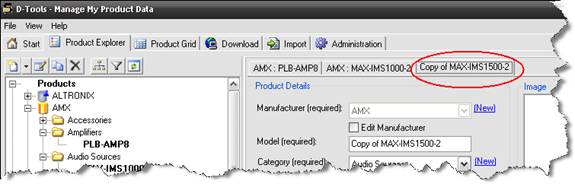
- © Copyright 2024 D-Tools
