Home > SI5 Documentation > User Guide > Product Data > MMPD
MMPD
MMPD
Table of contents
Managing My Product Data (MMPD)
D-Tools gives you numerous ways on managing that data with the Manage My Product Data (MMPD) interface.
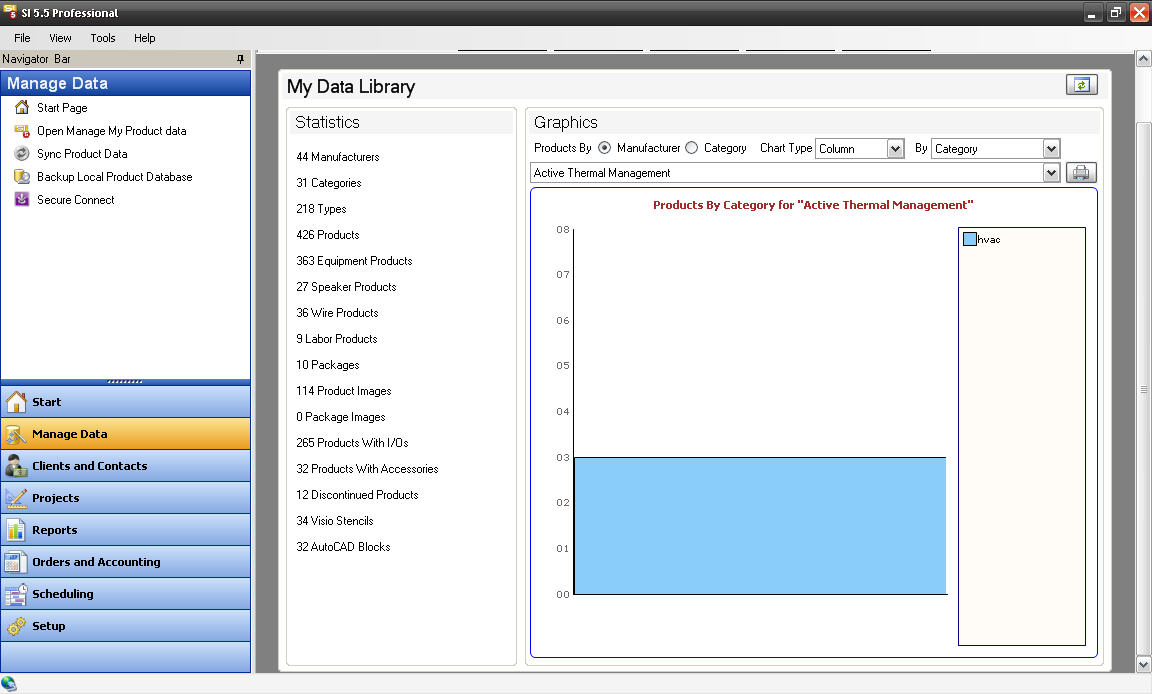
The “Sync product data” link allows you to synchronize your local database with the server database. See LANSync for full info.
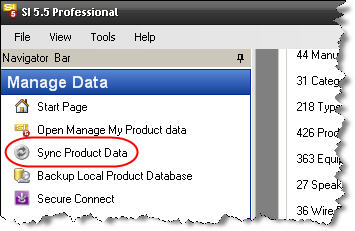
In order to do add/edit/delete data you must click the “Open Manage My Product Data” link and the MMPD interface will open in its own window.
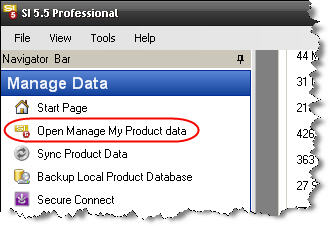
You can also open the MMPD interface from any tab within the Navigator via the Tools menu:
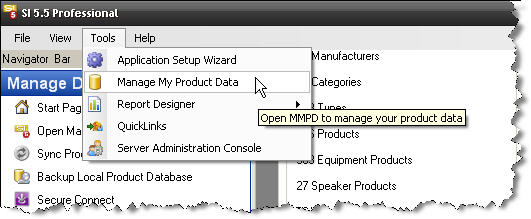
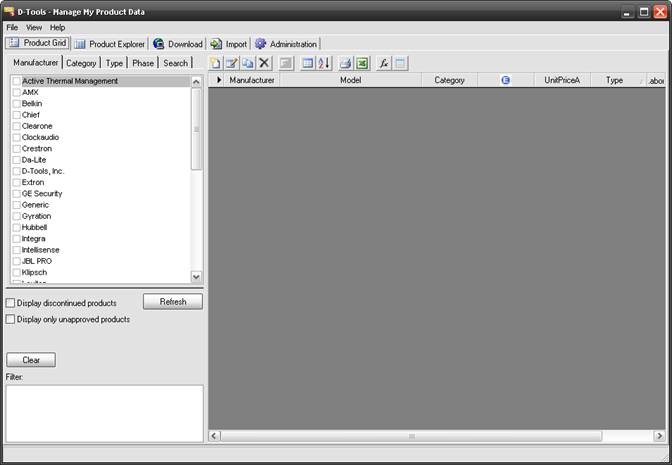
There are five tabs available in the MMPD interface: Product Grid, Product Explorer, Download, Import, and Administration.
- © Copyright 2024 D-Tools
