Home > SI5 Documentation > User Guide > Product Data > Product Properties > Product Visualizations
Product Visualizations
Product Visualizations
Table of contents
Visualizations Tab
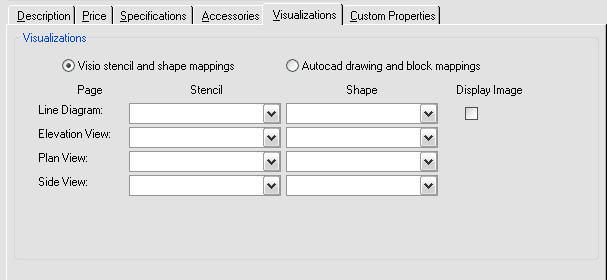
The radio buttons allow you to toggle between editing settings for Visio and AutoCAD.
Visio stencil and shape mappings: The dropdowns on this tab allow you to pick a Shape from a Stencil to assign to the Product for three of the four page types in Visio: Line, Elevation, and Plan. There is also the option of assigning Shapes for Side View. You do not have to use these dropdowns unless you want to override the default shape that drops on each of these pages.
AutoCAD drawing and block mappings: The Visio description above also applies to AutoCAD, with the exception of AutoCAD terminology and there are no Side View or Schematic options.
- © Copyright 2024 D-Tools
