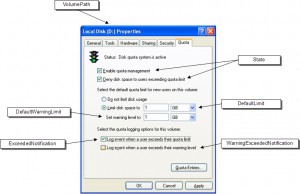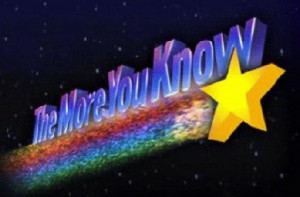Disk Quotas
Table of contents
A Brief History
Recently we encountered a problem with one of our clients with checking-in projects back into the server. He was able synchronize the MMPD, he was able to create a new project(s), and he was able to check the projects out from LANSync to work on them, but he was not able to put them back to update the projects on the LANSync server or to share his new projects with other team members accessing LANSync.
Whenever he attempted to check a project back in, he would get this error message “Check in failed. There is not enough disk space.” When I first connected to the machine, I checked for disk space on the server, as this is a common known issue. Many manufacturers ship their machines with two partitions, a small C: partition that contains the OS, and a D: Partition with the majority of storage space.
When I checked his C: drive, it read that he had about 40GB of free space, so that wasn’t the issue (by default SI5 creates the projects and products shared folders on the C: drive). I then proceded to do all our normal troubleshooting. Checking permissions on the shared folders, checking the path on the clients. This is when we tested another client, and they had no issue. So now we hit a road block, we spent hours trying to figure out what it was, the client even had their IT people double check to no avail.
Our in-house guru, Dustin, suggested that we check Disk Quotas, which I then relayed to our client. He had his IT guys check again and everything checked out, or did it? Dustin connected to our clients PC and server today and checked Disk Quotas, it turns out that they were in fact enabled on the C: drive, the IT guys must have checked the user-based quotas on the D: drive.
Below I will give a brief explanation of Disk Quotas so that this does not happen to you ![]()
Types of Disk Quotas
There are several types of quotas, but the two most common ones are Usage Quota, also known as Block Quota which limits the amount of Disk Space that can be used by a user, I believe this is the one that was causing our client to not be able to check-in the projects back to the server, he had reached his quota limit for that drive.
The second one is called File Quota or Inode Quota, this limits the number of files and directories that can be created.
Quotas
Typically, these are implemented on a per-user or per-group basis. The Administrator defines a file quota for a certain group or user. They can have quotas inside quotas, and various levels of permissions. It varies on each operating system, or version of Windows. If you have ever managed a webhosting company or a dedicated server, you would do something similar when creating hosting accounts under that particular server.
Allowing each user (or domain) a certain amount of space for them to store their files in. Quotas can be specific to one file system, or they can be specific to one user in that file system.
The system notified the user with an error message similar to the one I listed above when the violation occurred. Some Quotas allow the file to be written, and then execute the message, or they can simply prevent the user from writing that file altogether.
Disk quotas are supported with Windows 2000 and newer. This can be accessed from the Quota tab on the disk properties dialog.
Here’s a view of the Disk Quotas window in Server 2003.
For very detailed information on managing quotas, I am including two excellent links that go into detail on enabling, managing, or just disabling them.
Configuring Disk Quotas in Windows – http://www.windowsnetworking.com/articles_tutorials/Configuring-Disk-Quotas-Windows-2003.html
Managing Disk Quotas (Technet article) – http://www.microsoft.com/technet/scriptcenter/topics/win2003/quotas.mspx
I hope that helps. Now you know what to do if you get this message. To be continued…
-Jose
Jose Mendoza – Technical Support
- © Copyright 2024 D-Tools