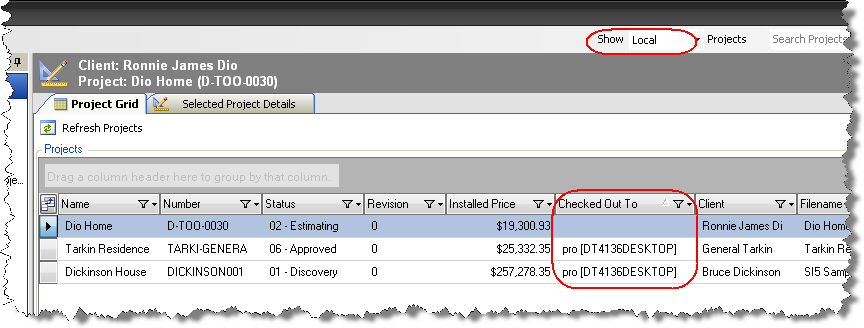Project Grid
Table of contents
Project Grid
SP2 introduces a newly designed project grid based on filters and displays 50 projects per page. The three views (filters) are: Local, Server, and Archived.
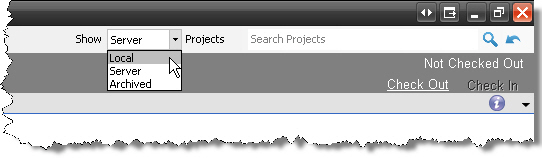
"Local" is the default filter and both currently checked out projects display here as well as projects that have been checked out at some point on this machine. In the example below, both the Dickinson House and Tarkin Residence project are currently checked out on my machine but the Dio Home is not (notice the Checked Out To column):
If at any point you want to clean up this view to not show a project that was previously checked out on this machine you can select the project and then choose to "Remove local project files":
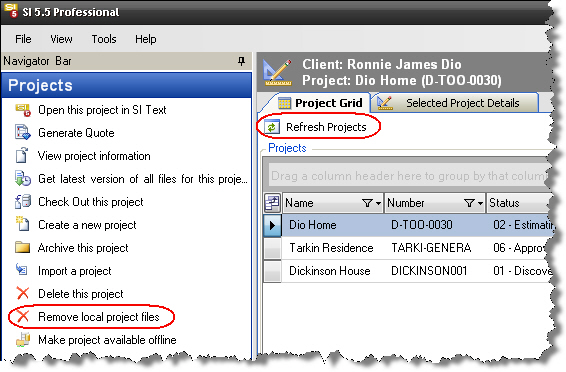
Note: There is no message to indicate that the local project files were removed and the project will remain in the view until you click the [Refresh Projects] button.
When you have more than 50 projects in any one of your filtered views, pagination controls will be added to the bottom of the Project Grid interface.
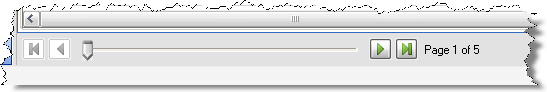
Known Issue
We found this too late in the development cycle to correct in SP2. When you filter a column, say by the "Name" column, the sort treats each group of 50 projects independently from each other, i.e. the first page of 50 records will be sorted by Name and then the second page of 50 project will be sorted by Name but you may see projects on the second page that you would expect to have found on the first page. For now, using the Search Projects function is the easiest way to find a project.
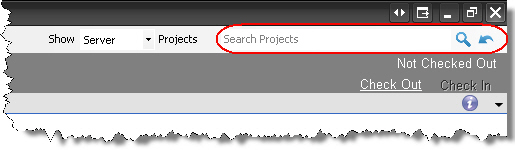
- © Copyright 2024 D-Tools