Home > SIX 2013 Documentation > Knowledge Base > Visio Rack Shape Looks Weird
Visio Rack Shape Looks Weird
Visio Rack Shape Looks Weird
Table of contents
Symptoms
You drag a rack to an Elevation page in Visio and it looks like this:
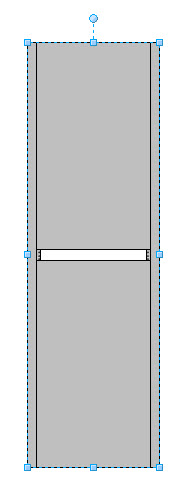
Resolution
This is caused by the Rack Units field for that Product being null or incorrect.
- Double-click the rack shape to open the Edit Product form. Click the Specifications tab and fill in the Rack Units field:
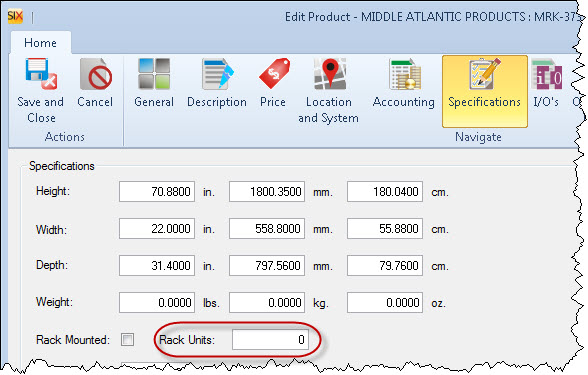
- [Save and Close] the Product and the rack shape in Visio will look as expected:
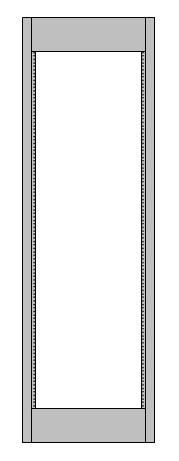
Remarks
If you don't know the rack units off hand, you might be able to find that info in one of the Description fields for the Product:
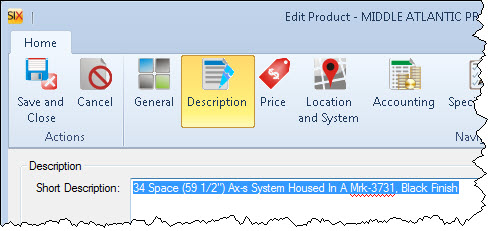
You can also use the URL field to open the website if this field is populated:
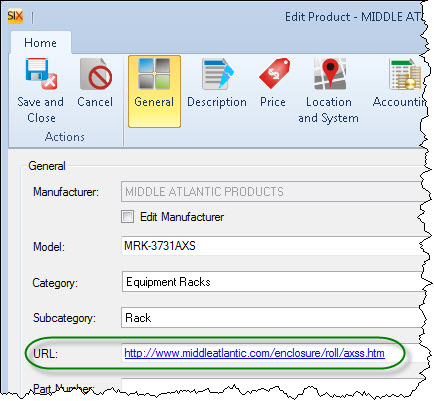
- © Copyright 2024 D-Tools
