Project(s) Not Reflecting Setting Changes
Table of contents
Symptoms
You make a change to your settings in SIX and they are not reflected in one or more of your Projects. This is most commonly brought up for Phase amounts or Tax amounts.
Resolution
Changes made under your Control Panel do not automatically reflect in existing Projects. This is by design. For example, say your labor rates change after a year of using SIX, you wouldn't want the new rates applied to old/existing Projects.
However, this comes up quite a bit for new users who jump right into creating a Project file, then later go back and make changes to the settings under the Control Panel, and they want those changes to affect their existing Project(s).
To fix, you just have to manually apply the changes to the Project(s).
- Open the Project file.
- Click the Settings tab within the Project Editor:
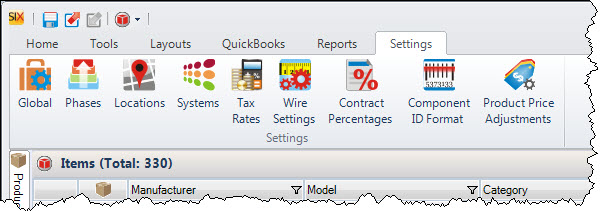
- Click on the setting you want to change, in this example we show "Phases". This will open up the Manage Project Phases form. In this case, there are two options here for pulling in the settings from the Control Panel (Default Settings). You can choose to only update one Phase by clicking the [Restore Default] button, or all Phases by clicking the [Restore All Defaults] button.
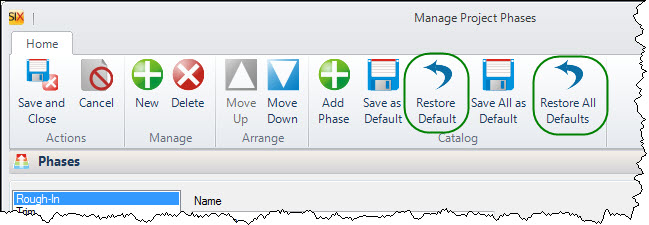
4. Click [Save and Close].
Note: The exact opposite of this is the [Save as Default] and [Save All as Default]. This would take the changes made to these settings within the Project and apply them globally to your Control Panel for all future Projects.
- © Copyright 2024 D-Tools
