Error 128 When Saving Visio File
Table of contents
Symptoms
When you attempt to save a Visio file, you get the following error message:
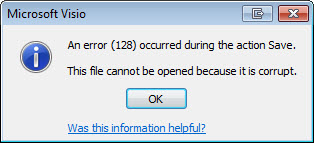
An error (128) occurred during the action Save.
This file cannot be opened because it is corrupt.
If you attempt to save this Project via the Project Editor, you will get the following error:
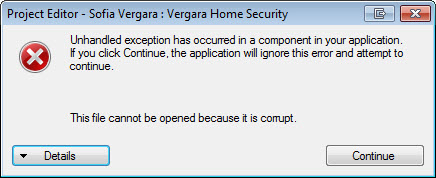
Unhandled exception has occurred in a component in your application. If you click Continue, the application will ignore this error and attempt to continue.
This file cannot be opened because it is corrupt.
Resolution
We have seen this error a handful of times, and this appears to be an issue only with Visio 2010. To fix this file you can open it in either Visio 2007 or Visio 2013, save the file, then it should open fine in Visio 2010. Saving it in either version of Visio corrects the corruption.
If you do not have access to a machine running Visio 2007 or Visio 2013, please use the link below to open a Support Ticket and we will attempt the fix for you.
Contact Support
If you cannot resolve this issue, please open a Support Ticket.
- © Copyright 2024 D-Tools
