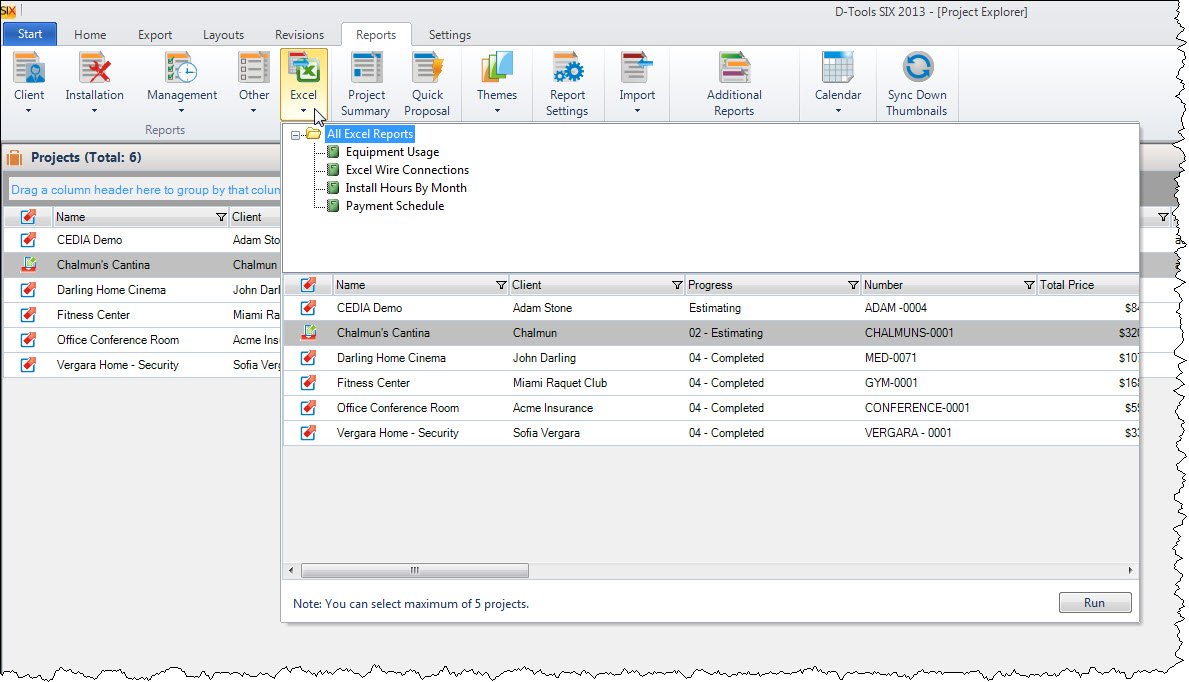Home > SIX 2013 Documentation > User Guide > Reports > Excel Reports
Excel Reports
Excel Reports
Table of contents
Overview
This explains Excel reports in SIX.
Details
Excel reports can be accessed from an Reports tab within SIX. When within a Project, you will see the list of Excel reports:
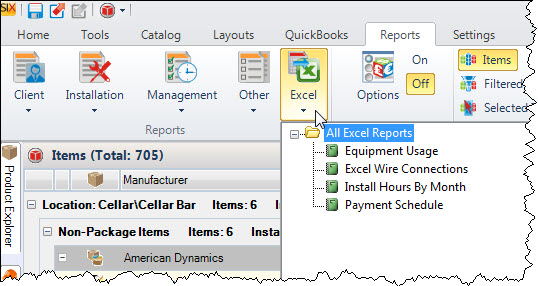
When you choose to run Excel reports from the Project Explorer, you can select up to five Projects to run the reports against. Use Ctrl to select multiple Projects:
You can create custom Excel reports.
Site Map for Reports
- Reports
- Stock Standard Reports
- Avery WalkThru - 5263
- Brother Wire Label Printer
- Check List Reports
- Contract
- Cover Page
- Detail Cost Summary
- Gross Profit
- Line Item Detail
- Line Item Detail With Margin
- List Blank Items in Project
- Location Summary
- Pick List
- Project Contact Information
- Project Hours
- Project Summary
- Proposal (Equipment and Labor Price)
- Proposal Reports
- Proposal Reports (Install Price)
- Proposal Summary
- Purchase Order Request Reports
- Rack Specifications
- Scope of Work Document
- System Summary
- Wire Checklist
- Wire Connections
- Wire Connections Terminal Count
- Wire Label Reports
- Wire Terminal Count
- Running Reports
- Excel Reports <– You are here
- Report Designer
- Additional Reports
- Stock Standard Reports
- © Copyright 2024 D-Tools