Mobile Install Users

Video
Details
Mobile Install Users are set up in the Control Panel of the SI 2015 interface:
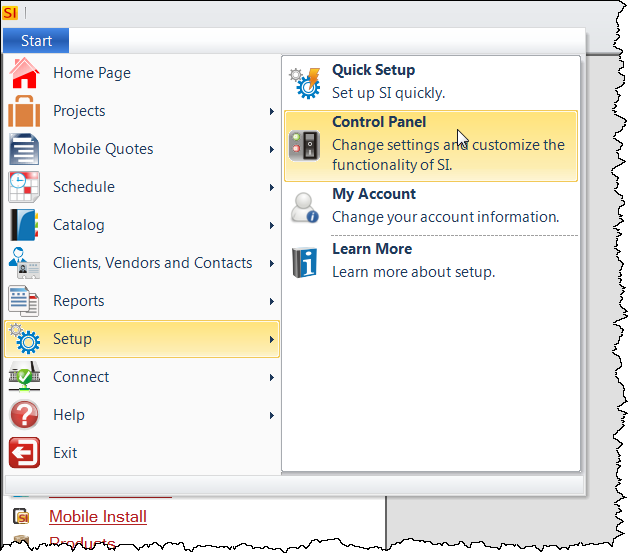
Click here for details on creating Mobile Install Users.
Mobile Install Licenses
Each Mobile Install User requires a license of Mobile Install. This license is different than an SI 2015 license. To see how many licenses of Mobile Install you have, log in to SI 2015 and click the [My Account] button:
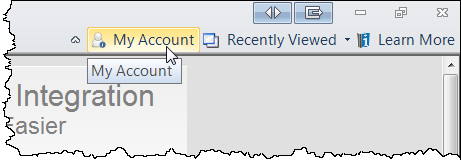
This will open the My Account Information form. Click the Registration tab:
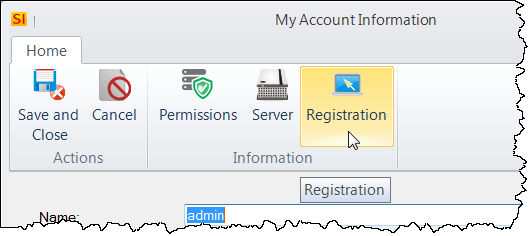
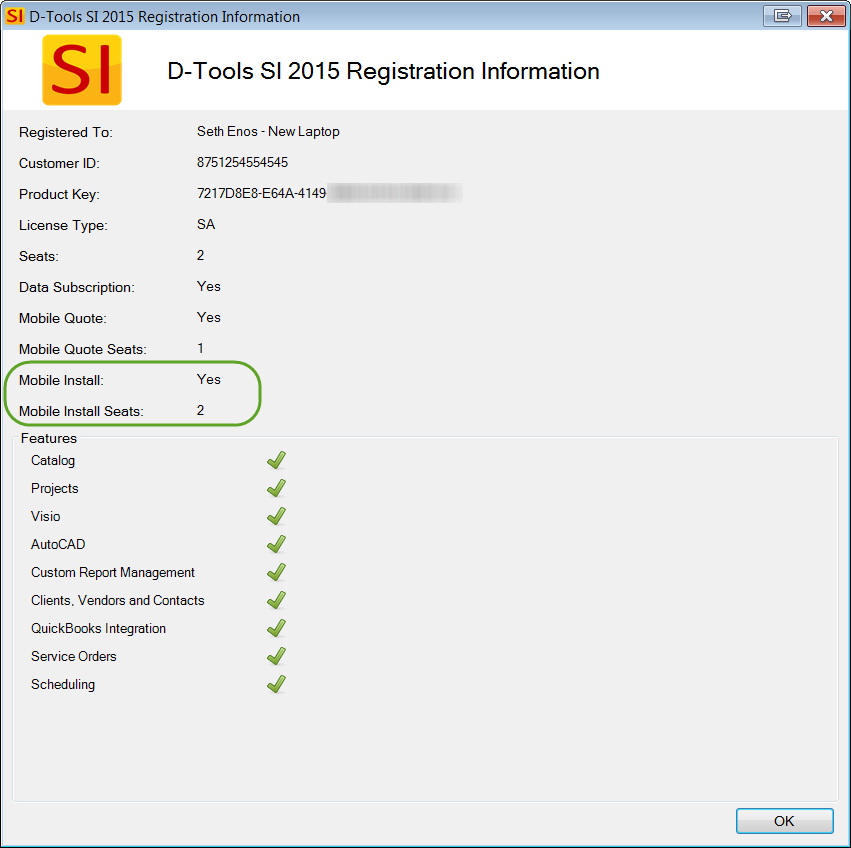
Creating Users when Publishing
When publishing a Task or a Service Order to Mobile Install, you will be prompted to create Mobile Install Users if there are Resources assigned to the Task/Service Order that are not already Mobile Install Users.
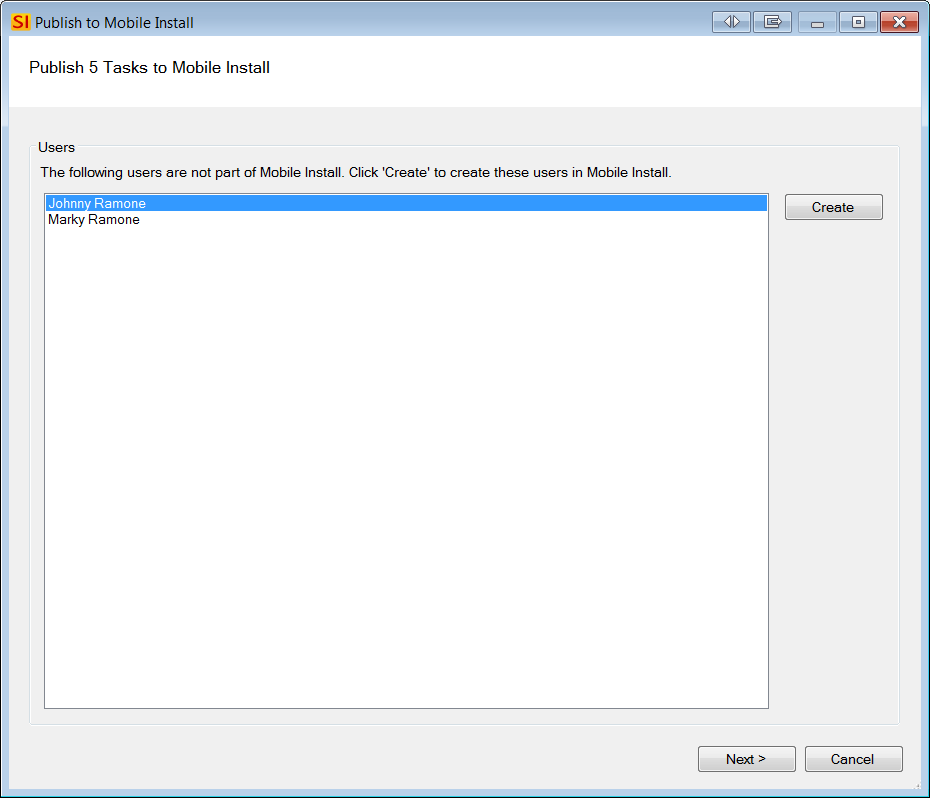
Click the [Create] button and if you have Mobile Install licenses available, you will see the following form where you can modify the information if desired then click [Create]:
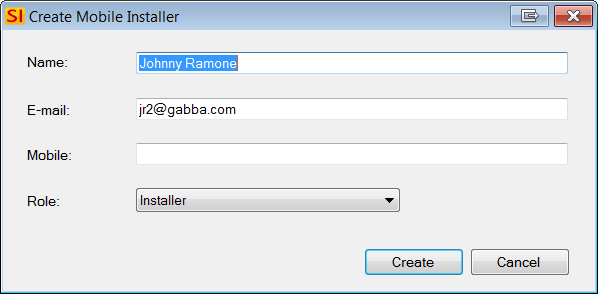
If you don't have any Mobile Install licenses available, you will be prompted to purchase one:
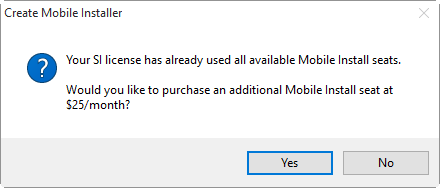
Purchasing Mobile Install Licenses
From the Control Panel, double-click Mobile Installers:
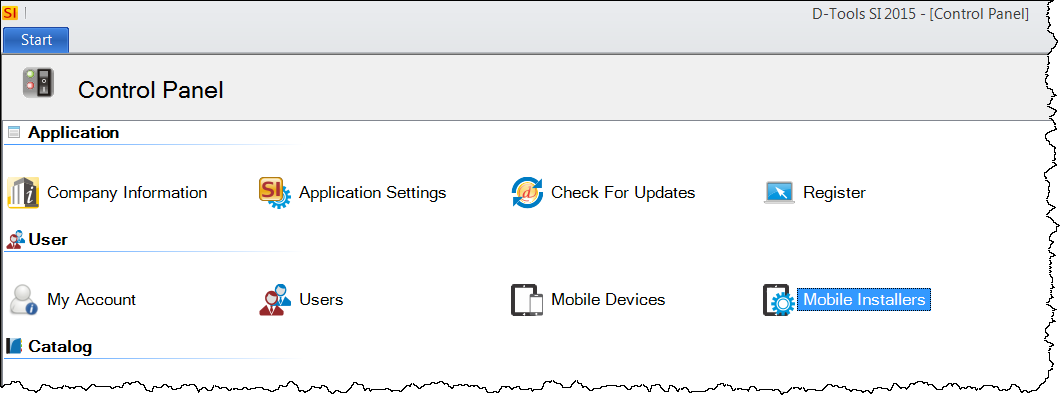
Click the [Buy] button on the ribbon of the Manage Mobile Installers form:
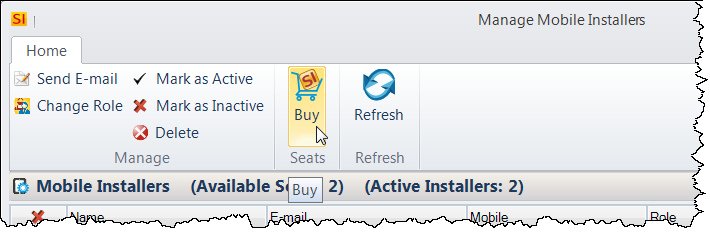
- © Copyright 2024 D-Tools
