Purchase Order Request Reports
Table of contents

Details
This page describes the Purchase Order reports that are available in SI 2015: Purchase Order Request, Purchase Order Request (Page Wise), Purchase Order Request (With Order Status).
Definitions
These reports have the following default Report Definitions:
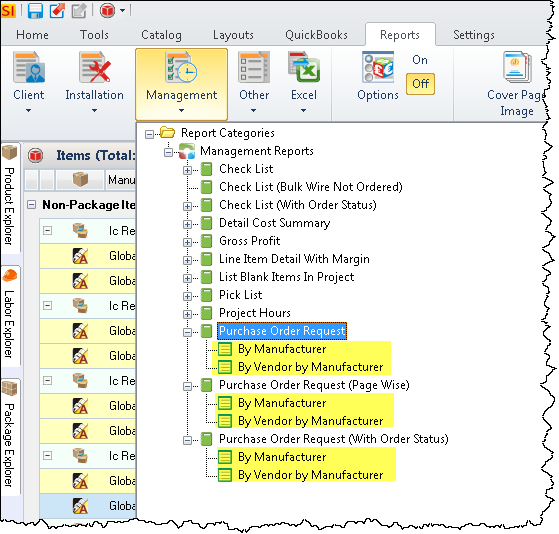
These Report Definitions have the following Parameters, the default being not to show OFE or Labor Items in the report:
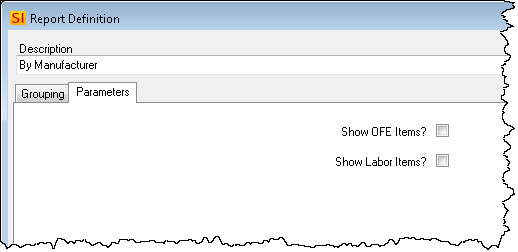
Layout and Fields
This example was run "By Vendor By Manufacturer":
In all three Purchase Order reports, the Client information, report name, Modified, and Revision fields only display on the first page.
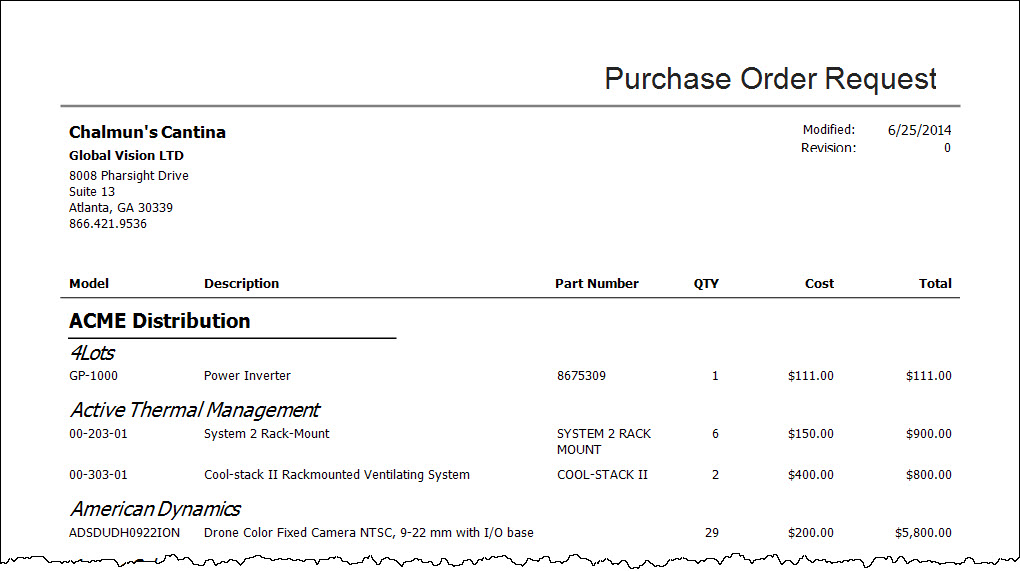
Subsequent pages just list the report name.
Body
The fields that display for each item on each report are as follows.
Purchase Order Request
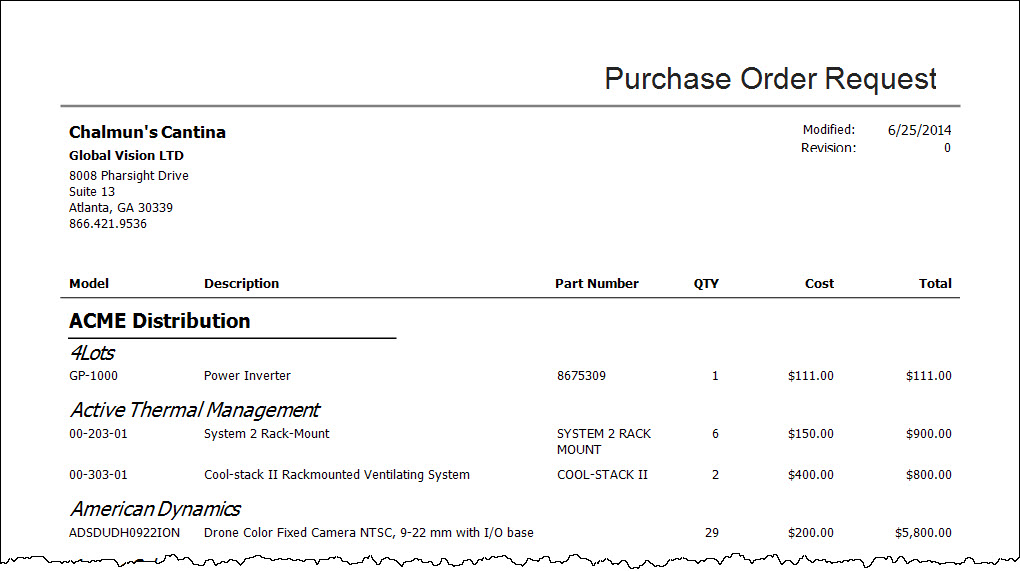
Grouping (Variable), Model, Short Description, Part Number, Quantity, Cost, and Total Cost.
Purchase Order Request (Page Wise)
This report is identical to the Purchase Order Request report except that each primary grouping prints on its own page.
Purchase Order Request (With Order Status)
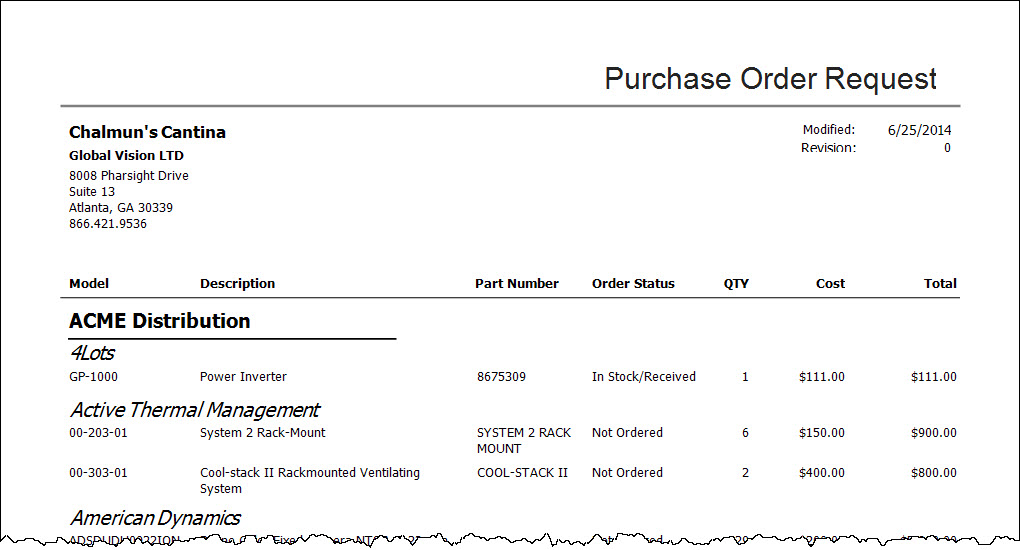
Grouping (Variable), Model, Short Description, Part Number, Order Status, Quantity, Cost, and Total Cost.
This report requires the use of Order and Install fields.
Page Footer
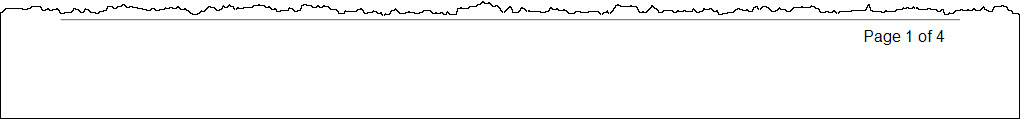
The footer lists the page number.
- © Copyright 2024 D-Tools
